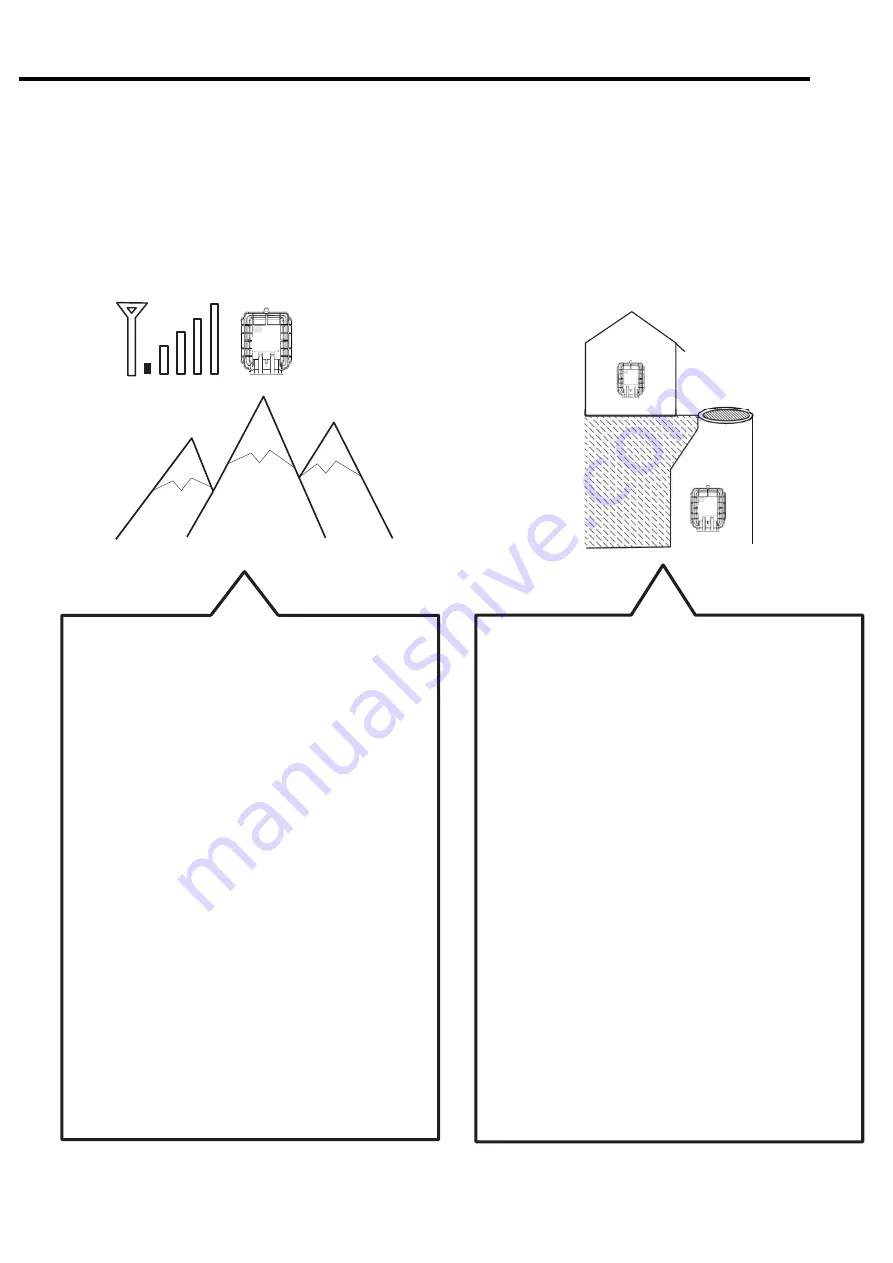
LOG-AQUA
- 11 -
SPECIAL INSTALLATIONS LOCATIONS
WEAK SIGNAL LOCATIONS
If the LOG-AQUA is installed in an area
with weak cellular signal, activate the
LOG-AQUA using the magnetic
activator.
You can log into the user interface
using your credentials to validate that
the device is transmitting and sensor
Wait for at least 15 minutes, then log
in to the user interface to confirm
successful transmission.
UNDERGROUND/INDOOR
If the LOG-AQUA is installed in an area
with weak cellular signal, activate the
LOG-AQUA and place in the intended
installation location with closed
doors/access hatch.
Wait for at least 15 minutes, then log in
to the user interface to confirm the
updated location
on the map.
Before installation, initiate the GPS out
by activating the LOG-AQUA (see step
3).




































