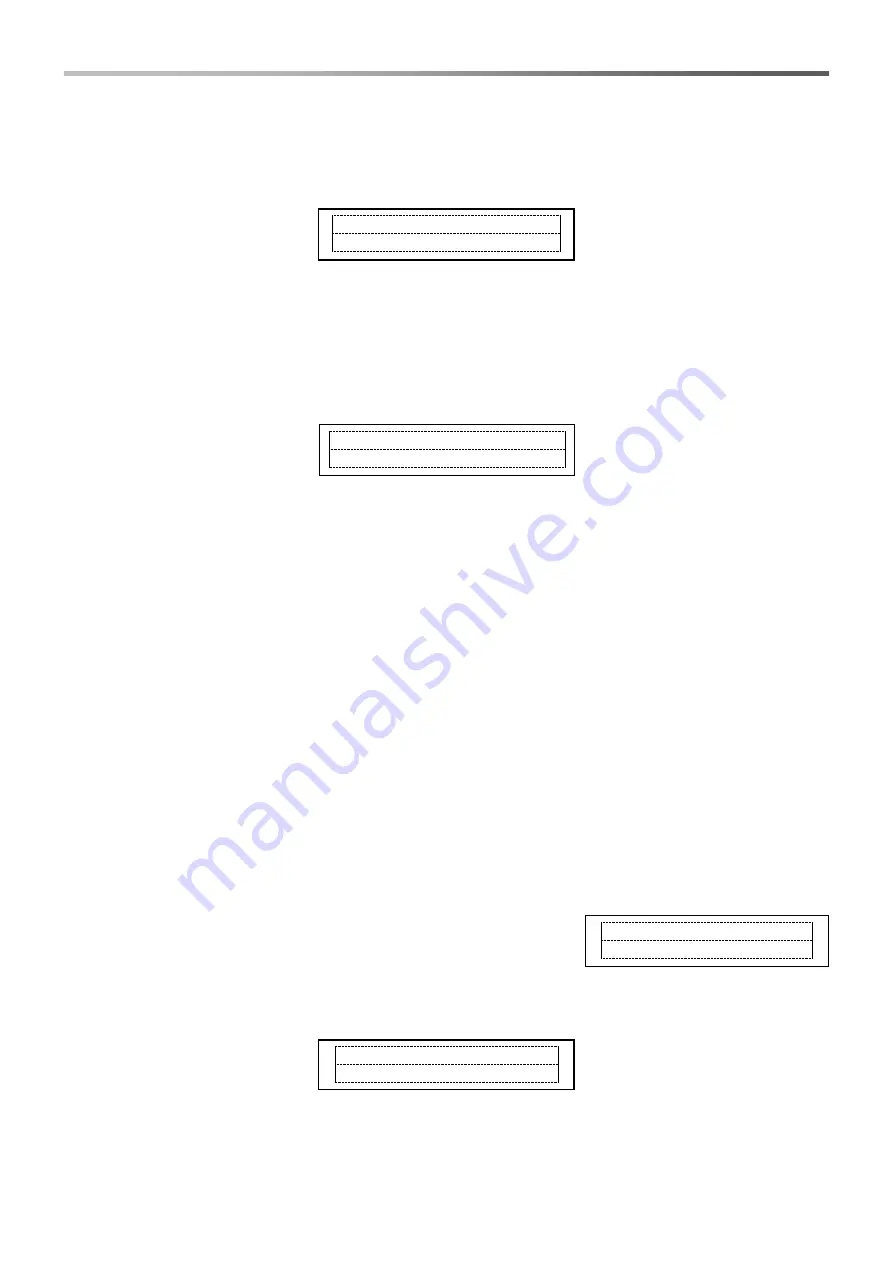
STANDARD CONSOLE
FUNCTIONING
Control console for
eco•wash
system
ENGLISH
ADSP7000604
rev. 1.3
17/09/2015
17/62
Display adjustments > keep keys
/►
and
Enter
simultaneously pressed for about 3 seconds
3.5
Relay mode
3.5.1 In stand-by
In this phase the display shows:
hh:mm hour and minutes
When the console is in stand-by mode, it is possible to perform the following operations:
Priming of the pumps > keep the
Enter
key pressed for about 3 seconds
Diagnostic 1 mode > press the
F
key
Diagnostic 2 mode > keep keys
F
and
Enter
simultaneously pressed for about 3 seconds
Display adjustments > keep keys
/►
and
Enter
simultaneously pressed for about 3 seconds
3.5.2 In execution
When a program is in execution, the display shows the following:
The information on the display is:
The number of program in execution.
The status of the program that can be
: ► in execution or
in pause.
The duration of the washing program, expressed in minutes (the first minute in seconds).
The name of the program in execution and the load appear, in alternate, on the second row.
If the names of the programs were not programmed by default, the console shows
Program #.
When the console is executing a washing program, it is possible to perform the following operations:
Place the washing program in pause > keep key
/►
pressed for about 3 seconds
Diagnostic 1 mode > press the
F
key
Diagnostic 2 mode > keep keys
F
and
Enter
simultaneously pressed for about 3 seconds
Display adjustments > keep keys
/►
and
Enter
simultaneously pressed for about 3 seconds
3.6
In pause
When the console is in pause mode (the display shows
), it is possible to perform the following operations:
Re-start the washing program > press the
/►
key
Return to stand-by mode (exit the washing program) > press the
Enter
key > the display shows
Are you
sure? YES
> press the
Enter
key to confirm.
In case of not wanting to exit the pause mode, select
Are you sure? NO
.
When the system is paused loses all doses of active pumps at the time.
3.7
In priming
This phase enables manually functioning the pumps of the
eco•wash
system.
To enter the priming mode from the stand-by mode, press the
Enter
key for
about 3 seconds, the display will then show:
Using keys
it is possible to select the individual digits (from 0 to 9)
composing the password (briefly press the
Enter
key to pass on to successive digit).
Once the password is entered, to confirm keep the
Enter
key pressed for about 3 seconds; the display will now
show:
In priming mode it is possible to perform the following operations:
Selection of the pump to prime >
press keys
to select.
Activation of the pump > press the
Enter
key > the pump status displays “
►
” and a 60 second count-down
is visible.
Stop the pump > press the
Enter
key > the pump status displays “
”
Priming
Pump: 1
[pump status]
--s
Password:
0000
Pg:Relay
hh:mm
Wait
Pg: Relay
[Status] [Duration]
m
[program name]






























