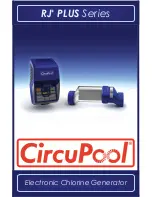HOW TO...
ENSURE POOL COVERAGE & PREVENT CABLE TANGLING
RETRIEVE CLEANER FROM POOL
CABLE DETANGLER
(Select Products)
Axle
Position
Axle
Position
Axle
Position
Axle
Position
To change the angle and direction of the cleaning path
simply alternate the pins located underneath the bottom
of the cleaner. We recommend to change the direction
every cleaning cycle to ensure the cleaner is covering the
whole pool as well as to prevent cable tangling.
Should your cleaner have a Swivel:
Grab cable between the cleaner
and swivel. DO NOT grab swivel
GENTLY
pull the cable
and bring the cleaner
toward you.
Lift cleaner by using the handle
attached to the cleaner.
DO NOT lift cleaner by the cable.
Fixed Pin
Adjustable Pin
1
2
3
CLEAN THE FILTERS
1
ALL MODELS
Push tabs down and
outward. This will remove
the cover and expose the
filter *bags.(*Select models
have baskets)
2
FILTER BAG MODELS
Remove filter bags from
inside cleaner by gently
pulling on the elastic band
around the suction ports.
Turn bag inside out.
3
FILTER BAG MODELS
Pull tabs to undo Velcro®
and turn the filter bag inside
out to ensure a
thorough cleaning.
2a
FILTER BASKET MODELS
Press in tab on side of
basket to expose the inside
of the compartment.
4
ALL MODELS
Use a garden hose to clean
filter bag / basket.
We recommend cleaning
the filter bags after
every cleaning cycle.
The Detangler is a feature that will help untangle the floating cable should
this occur. This feature should be used outside of the pool.
Make sure that
the floating cable is disconnected from the power supply!
Now grab the
large part of the grip on the floating cable. Using one hand, pull towards
the direction that is between you and the power supply and walk away from
the cleaner. As you move further from the cleaner, the floating cable will
untangle itself and straighten out.
If your product does not have a Detangler, please refer to
Troubleshooting
Section
labeled “Floating Cable is Coiled Up” on back of this manual.
Direction of Power Supply
Direction of Cleaner