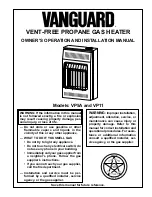– 14 –
SECTION VI - UNIT SHUTDOWN
A. Extended Shutdown —
1. Disable the heating and cooling for 30 seconds,
then disable the fan.
2. Close all manual gas valves.
3. Open the main electrical disconnect switch.
4. If the unit is to remain idle for an extended period,
the blower and motor shafts should be rotated by
hand to spread the grease over the bearings.
B. Emergency Shutdown ONLY —
1. Open the main electrical disconnect switch.
2. Close the main manual gas valve.
Safety Controls Check All
A. Flame Safeguard – Close last manual gas valve
before main burner. Operate unit in Heat mode. After
pilot fl ame has been established, close manual pilot
gas valve. The fl ame safeguard must trip out within 15
seconds. (See Safety Shutdown Performance on page
10.
B. Firestats – These limit controls are not adjustable
and are checked at the factory. Reset the red button(s)
to be sure they are ready for operation. Contact factory
if these switches fail to reset.
C. Gas Pressure Switches – The low pressure switch
will trip out and must be reset before resuming opera-
tion when the inlet gas valve is turned off during opera-
tion. The high pressure switch may be checked out by
reducing the setting of its trip point to unit operating
pressure. It should then trip out and shut off the burner.
Return the adjustment to its original setting and reset
to resume operation.
D. Air Pressure Switches – The high air pressure
switch is checked by removing the sensing tube from
the entering air side of the burner and gently blow into
the switch connection. Switch operation will shut off the
burner. Recycle is automatic when the sensing tube
is replaced. The low air pressure switch is checked by
removing the sensing tube from the leaving air side of
the burner. Switch operation will shut off the burner.
Recycle is automatic when the sensing tube
is replaced.
E. Adjustable Temperature and Limit Controls – The
limit controls are checked by adjusting control settings
to a lower temperature setting while the unit is oper-
ating on high fi re and observing cutoff. The controls
should be reset to settings shown below:
Cooling is Enabled By The Following:
MDT And MRT Standard:
To enable the
cooling
, rotate the
“Temperature
Setpoint”
knob (MP-15) clockwise to the desired
setpoint below the actual air temperature. The
allowable temperature range is 55
o
to 90
o
F.
MRT-PRO With Smart Room Sensor:
To
enable
the cooling, press the
“Warmer”
or
“Cooler”
button on the face of the remote
MRT-Pro
room sensor
(TS-02)
to the desired room setpoint.
Each push of the button changes the temperature
setpoint by 1
o
F. The setpoint can be changed a
maximum of + 10
o
F from the default of 73
o
F.
Changing
the cooling setpoint also changes the heating
setpoint.
MRT Expert or MDT Expert With A BACview (KP-01):
To
enable
the cooling, scroll through the
“Setpoints”
menu in the BACview and enter the desired room
Cooling Occupied and Unoccupied Setpoints
.
Energy Savings Mode:
Energy Savings Mode 4 can disable the cooling.
NOTE: The cooling outputs are protected by an
anti-cycle timer which has a 3 minute off/3 minute
on delay. A BACview or PC is required to change
Setpoints. For a more detailed control sequence,
see the Digital Control User Manual.