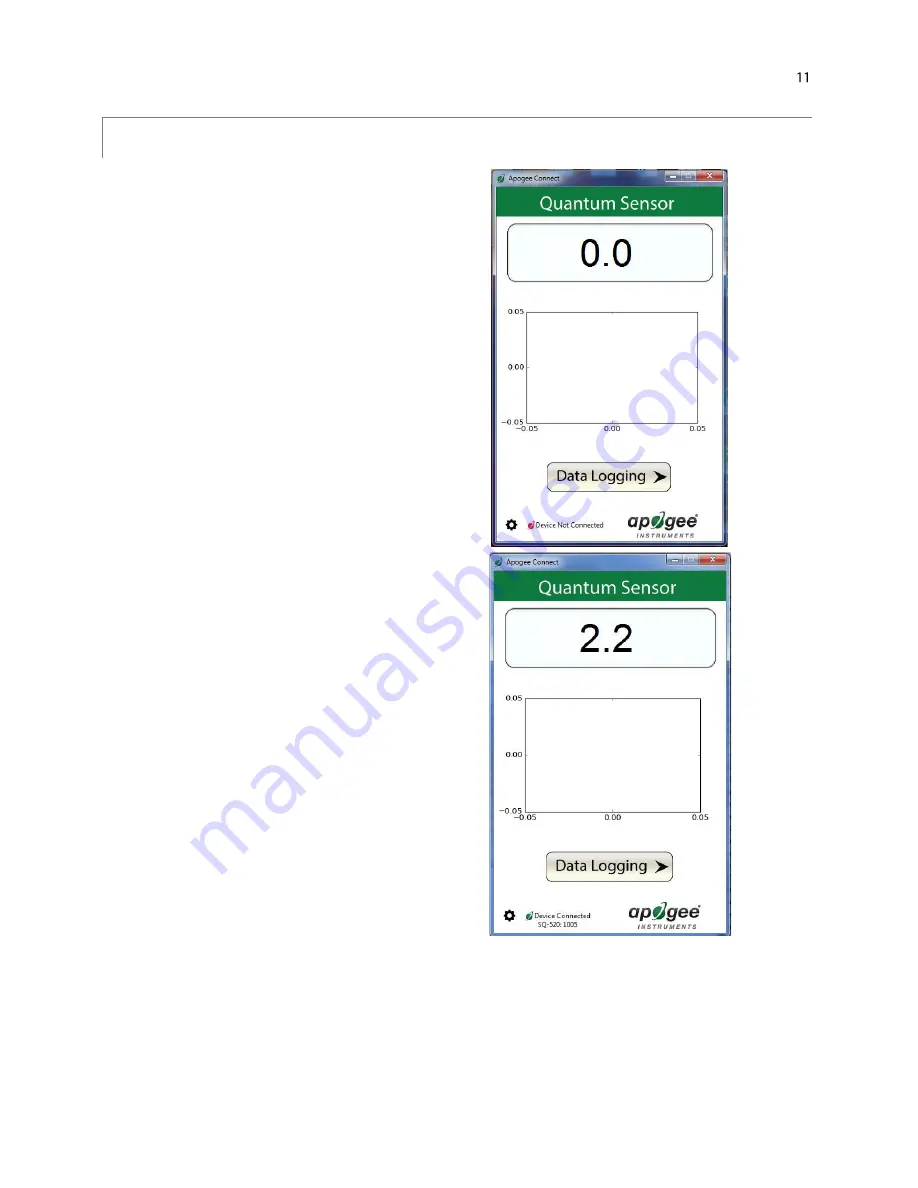
WINDOWS SOFTWARE
When the SQ-646 sensor is not plugged into the USB
port, the software will display a message in the lower left
corner, “Device Not Connected,” indicating it cannot
establish communication with the sensor.
Plug the sensor into a USB port and allow some time
for the sensor to automatically establish
communication with the software. Once established,
the message in the lower left corner will display
“Device Connected
-
Model: SN ####” and real
-time PFD
readings will update on the screen. Moving the sensor
closer to a light source should increase the readings,
while blocking all light from the sensor should drop the
reading to zero.

























