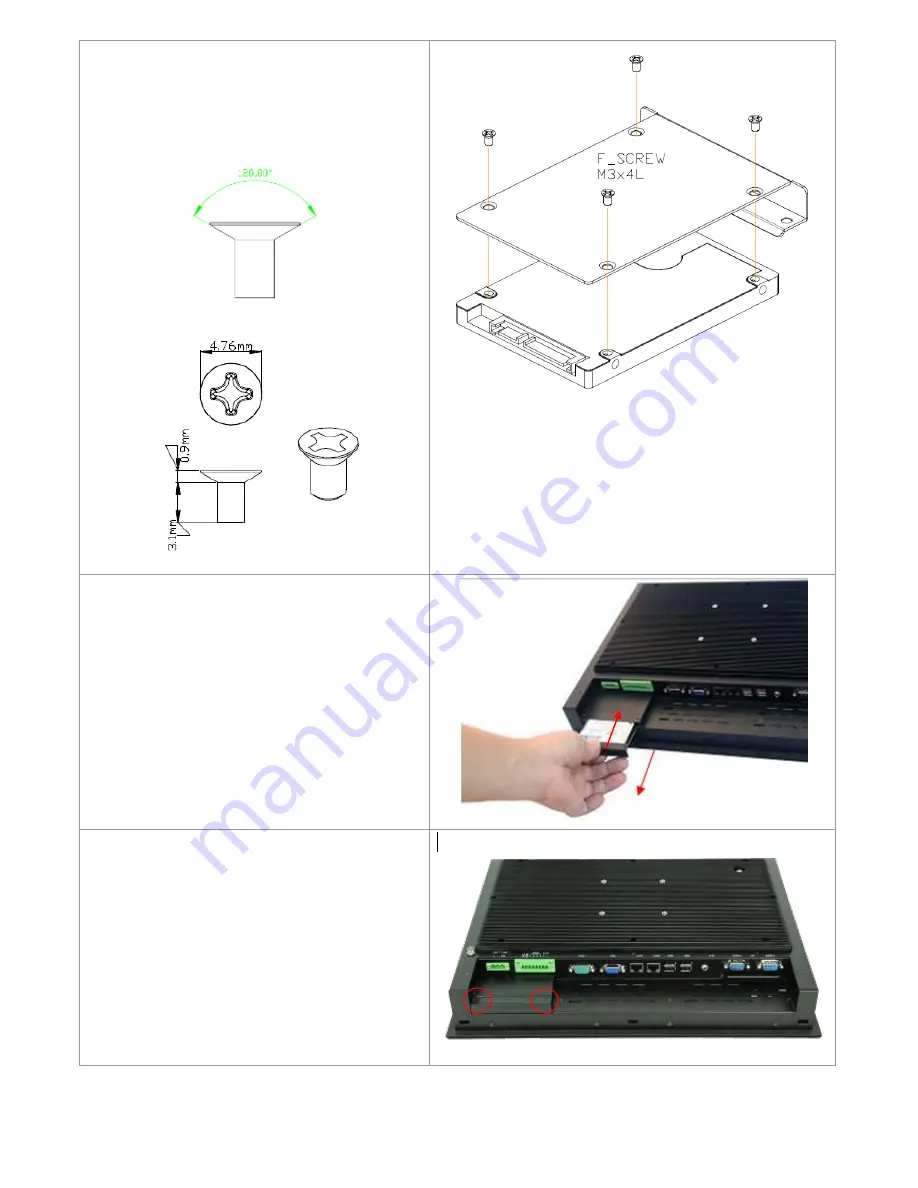
AHM-6156P User Manual
11
Step 3
Tighten four screws as shown in the picture.
F Screw M3*5L 120°
Step 4
Push into the HDD bracket as shown in the
picture.
Step 5
Tighten 2 screws as shown in the picture.
That
’s how it should look after it has been
installed.