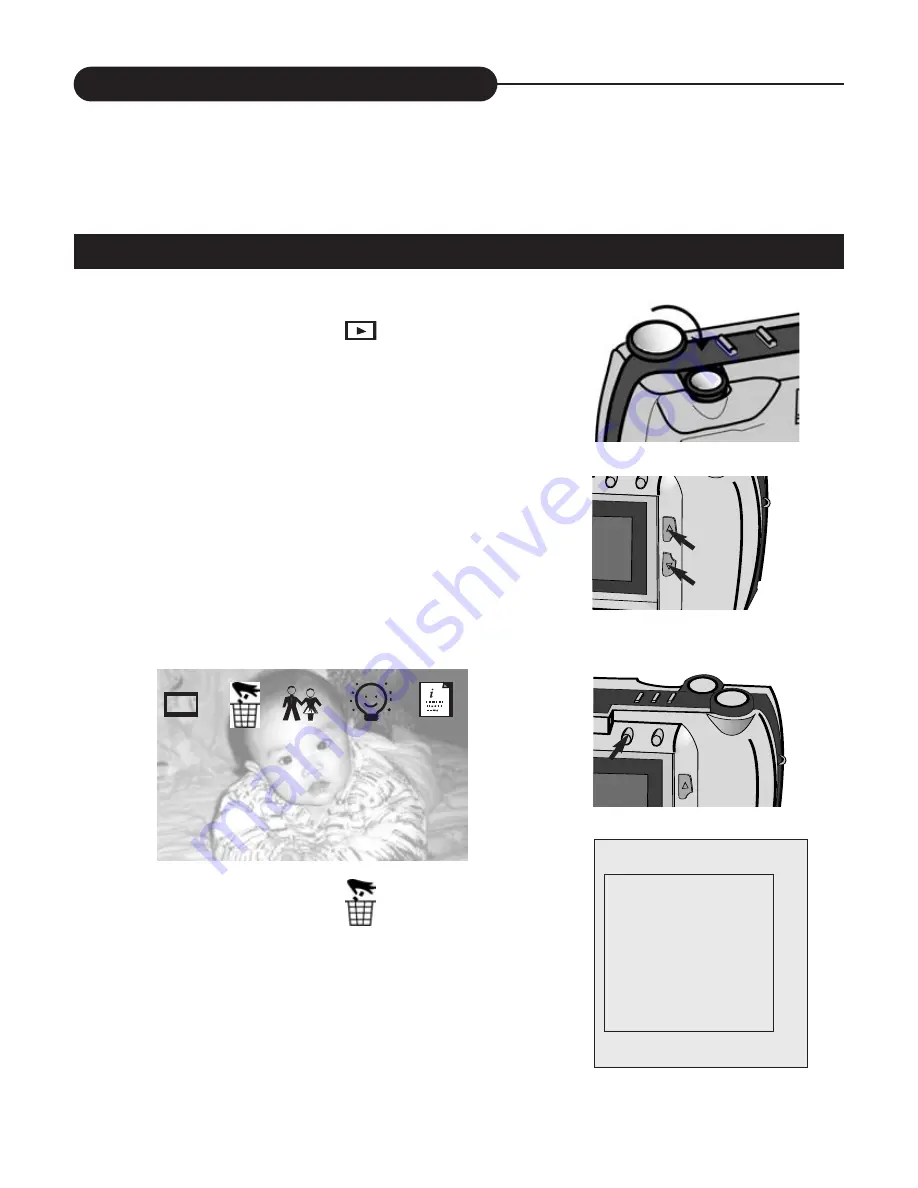
48
If you aren't satisfied with any image captured, it allows you to delete it to save stor-
age room.
Playback Mode Menu
1. Turn the Function dial to .
2. Press LT/RT or UP/DN to highlight the image
you want to delete.
• It is available in both playback modes (single &
thumbnail).
3. Press MENU to access the delete
menu.
4.Highlight the delete icon .
• Select CURRENT/ALL to delete the current photo
or all photoes and select REFORMAT to delete
the all photoes.
DELETE
CURRENT
ALL
REFORMAT
EXIT
DELETE IMAGES




























