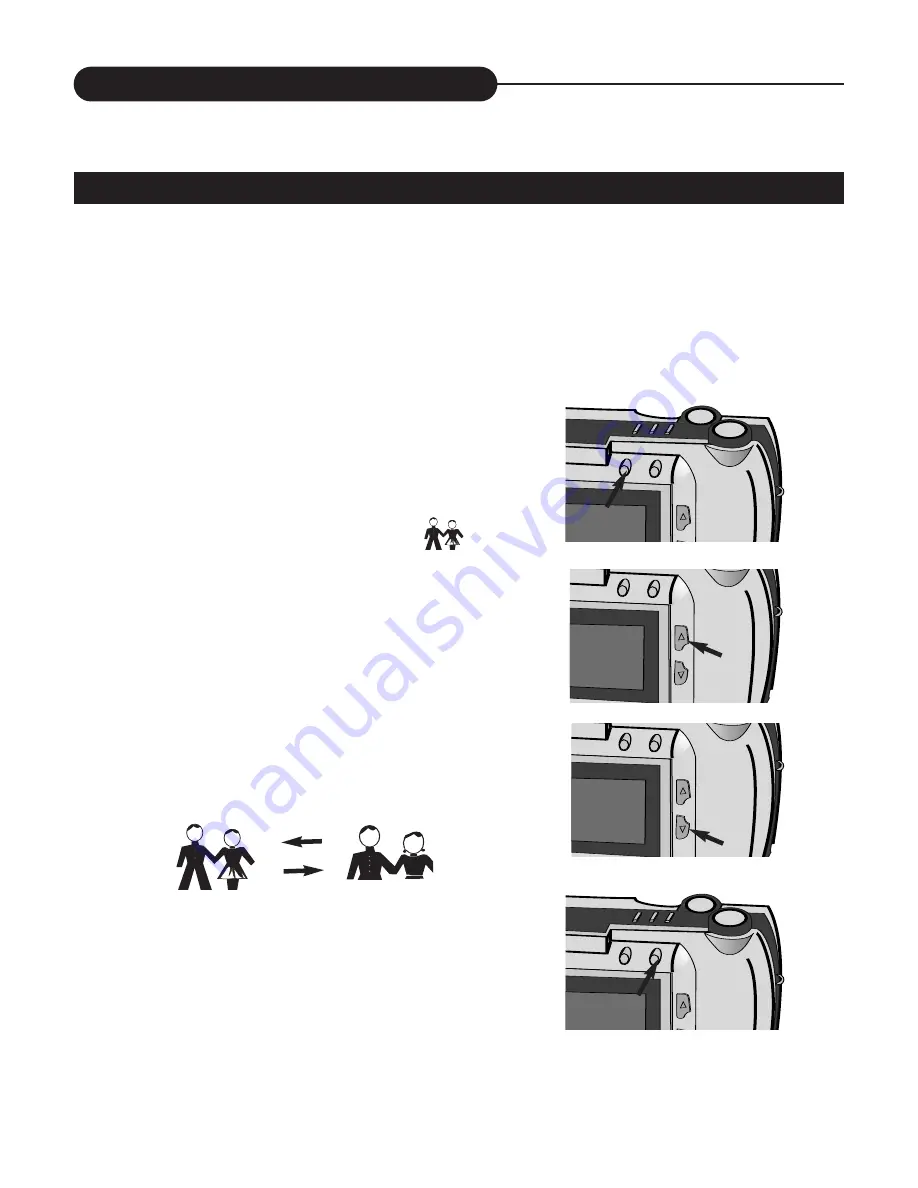
35
Record Mode Menu
Zoomx2 selected makes the subject closer.
1.In Record Mode, press the MENU button.
• The menu will appear.
2. Press the LT/RT button to select .
3. Press the UP/DN button to display the sub-
menu and select the item.
4. Press the DISP/ENTER button to confirm
it.
• The LCD monitor returns to the live view with
digital zoom selected.
DIGITAL ZOOM X 2






























