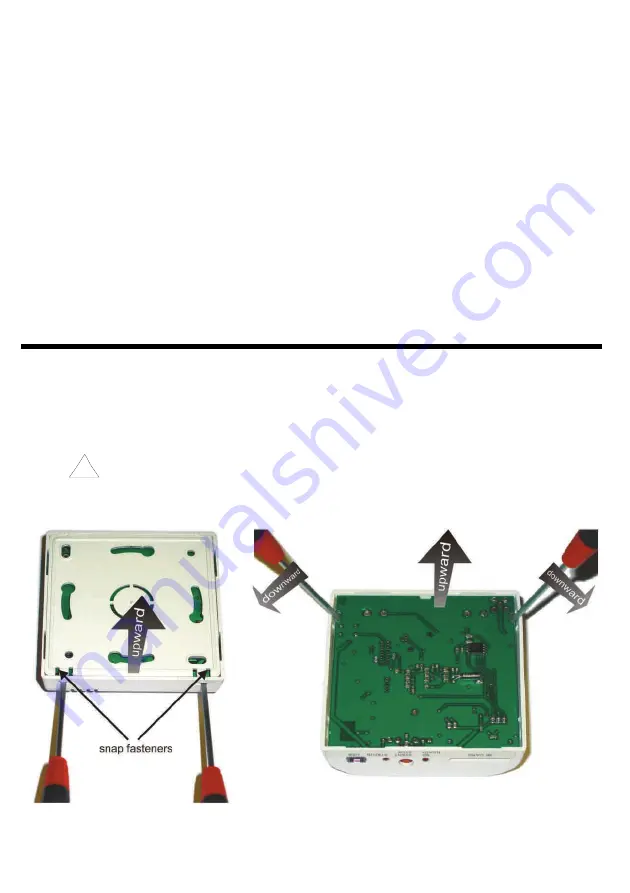
14
display update interval should be as long as possible (recommended >1 min., parameter 18:
LCDupd
)
−
switching off alarms when they are not needed (the low and high alarm should be set on the ends of the
measurement range, chapter 9.6, Table 9.6, parameters 20:
AHigh
, 21:
ALow
)
−
delete unnecessary files from the internal memory or the SD card before new recording starts
If one of the following conditions is met:
−
the measurement and recording interval is shorter than 10 min.;
−
an SD/MMC card is used
−
when the display is used in the continuous mode (with frequent update of the measured values), consider
using an accessory display that can extend the life of the battery to approx. 8 years.
Moreover, it is recommended to comply with the following advice:
−
do not disconnect the device from the computer in the course of communication via the USB interface,
which is indicated by the “
READ/WRITE”
and in the ARSOFT-CFG WZ1 software. USB communication is
present when mass memory is supported (internal memory or the SD/MMC card) and during operation of
the ARSOFT-CFG WZ1 software.
−
keep a copy of the current configuration file (
AR234.cfg
) in external memory (SD/MMC card, computer disk,
etc.) for the purpose of archiving and future off-line configuration.
If the recorder does not respond, the battery can be taken out for a short time and its charging level can be
checked (if the voltage is less than 3.3 V, the battery should be replaced with a new one).
14. CHANGING THE BATTERY
In order to change the battery, use a flat screwdriver and perform the following actions:
−
remove the back wall of the housing (as shown in Figure 14.1)
−
carefully take out the control board of the recorder from the housing (Figure 14.2)
−
replace the battery with a new one of appropriate type (chapter 4), observing the polarity in the holder
−
reassemble the device by putting the board and the back wall in their places
NOTE:
!
When the battery is replaced, the real time clock (RTC) is reset to zero and must be set again using
the ARSOFT-CFG WZ1 software; other elements remain unchanged.
Fig. 14.1. Removal of the back wall
Fig. 14.2. Removal of the control board
































