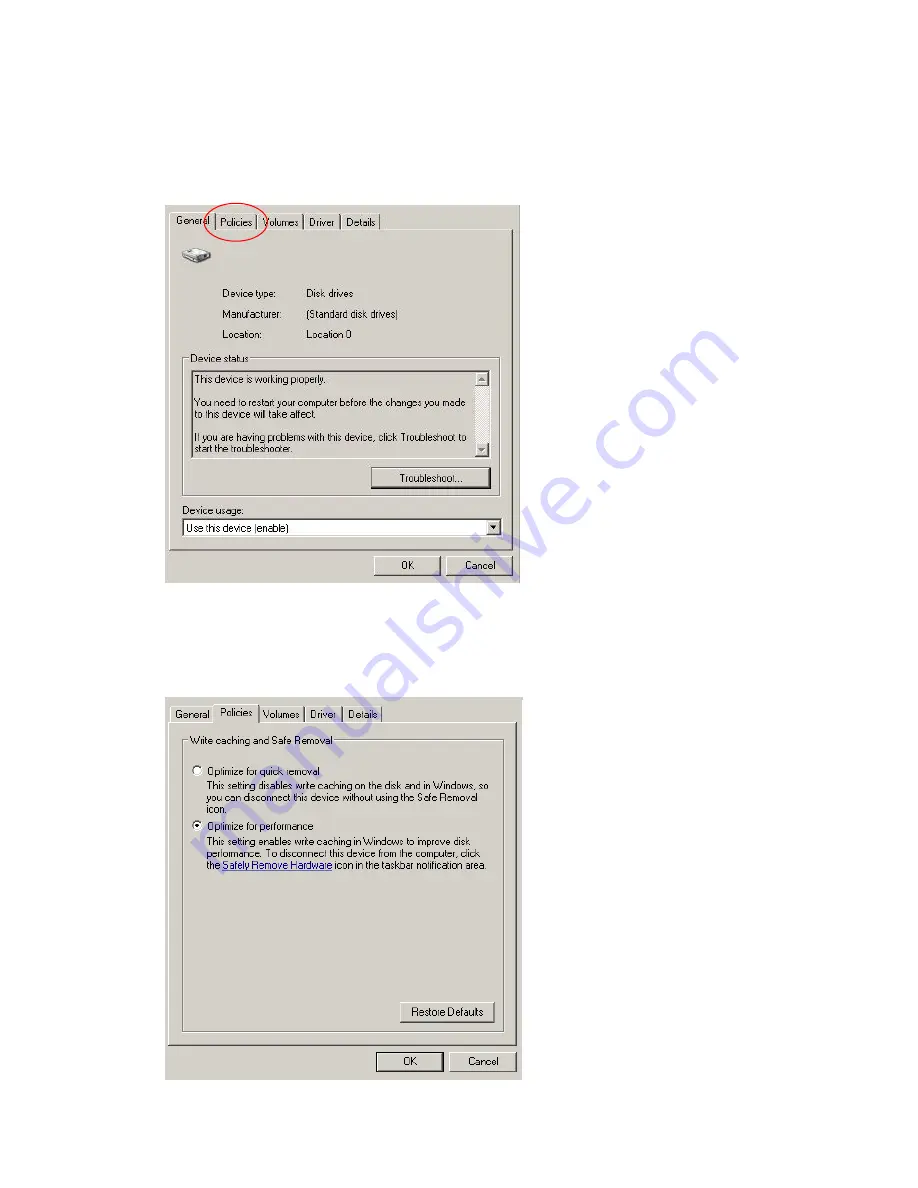
8
4.
Once you enter the “USB3.0 FLASH DRIVE USB DEVICE”, the Properties
window will appear and you are in the “General” section. Then select “Policies” at
the working tabs on top.
5.
Click on “Optimize for Performance” and “OK”. In Windows, the default is
“Optimize for Quick Removal”.