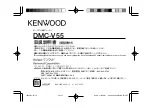7
z
Fast-forward and backward
In music play or pause mode, hold
key or
key to fast-forward
or rewind the current track until reach your desired stage then release.
EQ mode selection:
z
five EQ modes provided, and select desired one to meet your personal
taste.
z
In music pause, stop or idle mode, press and hold
key to cycle
through all the EQ selections, then release when you reach desired
one, also can hold
key 2 seconds then release to change EQ
mode one by one in the following sequential loop :
'Normal
→
Jazz
→
Pop
→
Rock
→
Classic
z
System default EQ is Normal mode, which doesn’t appear icon on the
LCD.
Play mode setting:
z
Four play modes are available for user. And system default play mode
is Normal, which doesn’t appear icon on the LCD.
z
In music idle, stop or pause mode, hold
key to cycle through all
play modes, then release when you reach desired one, also can hold