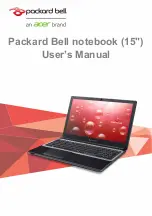TC
KR
SC
FR
GR
9
EN
Brightness Setting
Adjust Screen brightness.
Wi-Fi Switch
Turn ON or OFF Wi-Fi connection.
Bluetooth Switch
Turn On or Off Bluetooth connection.
Power Mode
Adjust the power plan by user usage in order to obtain maximum
battery life or performance.
External Monitor Setting Switch between the computer screen and the external display
video output, or simultaneous display.
System Gauge
Enjoy the supercar gauge look on System Gauge and close look
to system info including: CPU usage GPU usage RAM usage、
Disk usage Battery Life system temperature and net speed.
Color Gerent
Color Gerent is the new function under Command & Control.
Just move the bar at bottom to adjust the brightness of blue light
which eases your eyestrain.
On Screen Display
Switch
Enable/Disable the display of status while adjusting the settings
through keyboard hotkeys.
USB Port Charge
Set USB charging during the sleep mode or hybirnation mode.
Summary of Contents for X3 v4
Page 1: ...V2 0...
Page 23: ......