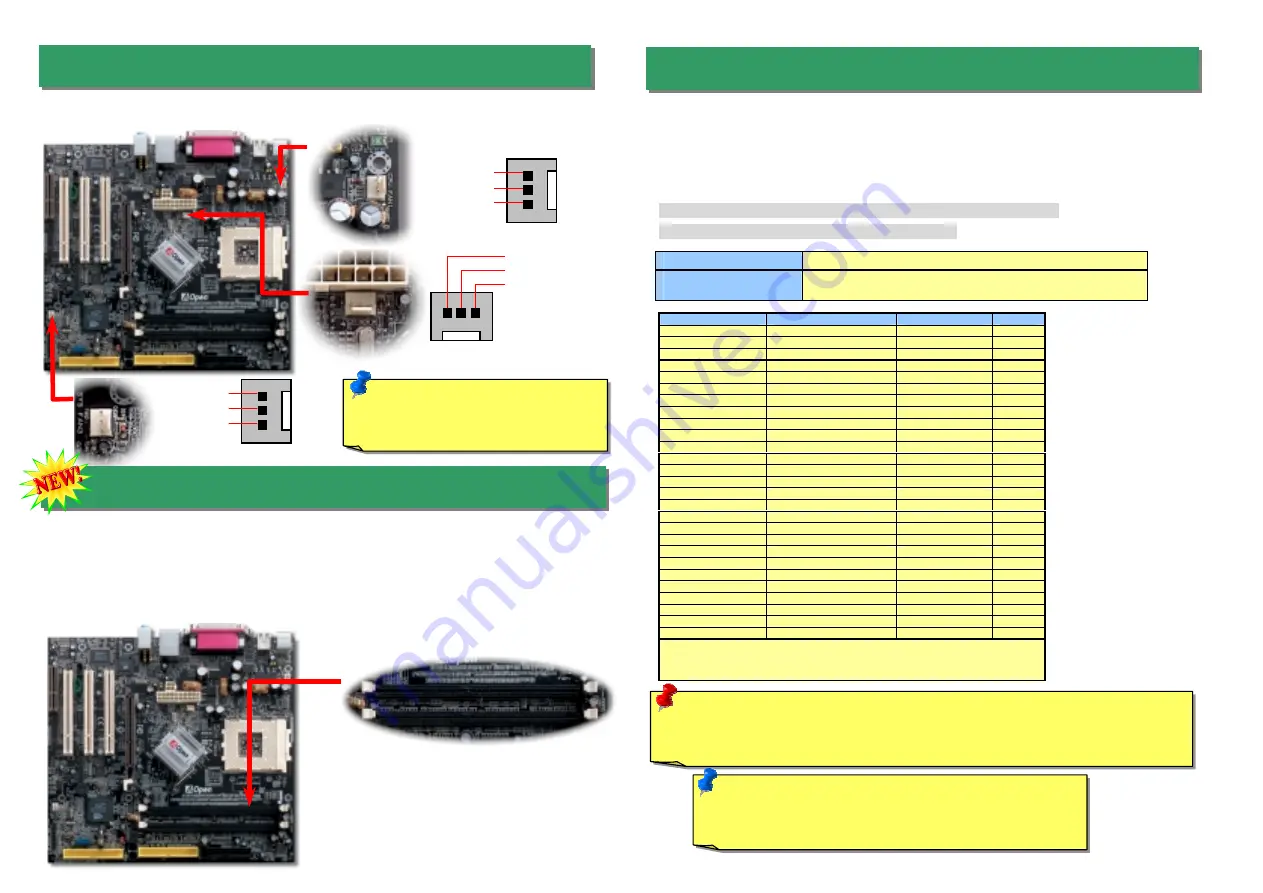
Plug in the CPU fan cable to the 3-pin
CPUFAN1
connector. If you have chassis fan, you
can also plug it on
SYSFAN2
or
SYSFAN3
connector.
5. Setting CPU Voltage & Frequency
4. Memory Module (128-Bit DDR Dual Channel)
3. Installing CPU & Housing Fan
Note: Some CPU fans do not have
sensor pin, so that cannot support
fan monitoring.
SYSFAN2 Connector
CPUFAN1 Connector
Full-range Adjustable CPU Core Voltage
This motherboard supports CPU VID function. The CPU core voltage will be automatically
detected and the range is from 1.1V to 1.85V. It is not necessary to set CPU Core Voltage.
Setting CPU Frequency
This motherboard is CPU jumper-less design, you can set CPU frequency through the
BIOS setup, and no jumpers or switches are needed.
BIOS Setup > Frequency / Voltage Control > CPU Speed Setup
Core Frequency = CPU FSB Clock * CPU Ratio
CPU Ratio
From 5.5x to 16x step 0.5x
CPU FSB (Adjustment
manually)
FSB = 100MHz-200MHz by 1MHz Stepping CPU Overclocking
CPU
CPU Core Frequency
EV6 Bus Clock
Ratio
Athlon 1G
1GHz
200MHz
10.0x
Athlon 1.1G
1.1GHz
200MHz
11.0x
Athlon 1.2G
1.2GHz
200MHz
12.0x
Athlon 1.3G
1.3GHz
200MHz
13.0x
Athlon 1G
1GHz
266MHz
7.5x
Athlon 1.13G
1.13GHz
266MHz
8.5x
Athlon 1.2G
1.2GHz
266MHz
9.0x
Athlon 1.33G
1.33GHz
266MHz
10.0x
Athlon 1.4G
1.4GHz
266MHz
10.5x
AthlonXP 1500+
1.3GHz
266MHz
10.0x
AthlonXP 1600+
1.4GHz
266MHz
10.5x
AthlonXP 1700+
1.46GHz
266MHz
11.0x
AthlonXP 1800+
1.53GHz
266MHz
11.5x
AthlonXP 1900+
1.6GHz
266MHz
12.0x
AthlonXP 2000+
1.667GHz
266MHz
12.5x
AthlonXP 2100+
1.73GHz
266MHz
13x
AthlonXP 2200+
1.80GHz
266MHz
13.5x
AthlonXP 2400+
2.0GHz
266MHz
15x
AthlonXP 2600+
2.13GHz
266MHz
16x
AthlonXP 2700+
2.16GHz
333MHz
13x
AthlonXP 2800+
2.25GHz
333MHz
13.5x
Duron 800
800MHz
200MHz
8.0x
Duron 850
850MHz
200MHz
8.5x
Duron 900
900MHz
200MHz
9.0x
Duron 950
950MHz
200MHz
9.5x
Duron 1G
1GHz
200MHz
10.0x
Duron 1.1G
1.1GHz
200MHz
11.0x
Note:
With CPU speed changing rapidly, there might be fastest CPU on the
market by the time you received this installation guide. This table is kindly for
your references only.
Warning: Nvidia nForce2-G/GT supports 166MHz FSB (with performance reaches
maximum 333MHz EV6 system bus) and 66MHz AGP clock, higher clock setting
may cause serious system damage.
GND
+12V
SENSOR
SYSFAN3 Connector
SENSOR
+12V
GND
In the past, we used to have 64-bit memory bandwidth for memory access. No matter how
many memory modules have been installed, though capacity added, the speed of access
remains the same. With 128-bit dual channel introduced, it doubles the memory bandwidth
up to 5.4GB in advanced 128-bit mode. This motherboard supports DDR400/333/266 with
Maximum capacity up to 2GB (When enabling VGA onboard, memory can run max. up to
333MHz)
128-bit DDR Dual Channel
Memory module
Note: You have to adjust CPU FSB in BIOS after installing
CPU; otherwise CPU will run at default speed of CPU FSB
value.
SENSOR
+12V
GND


























