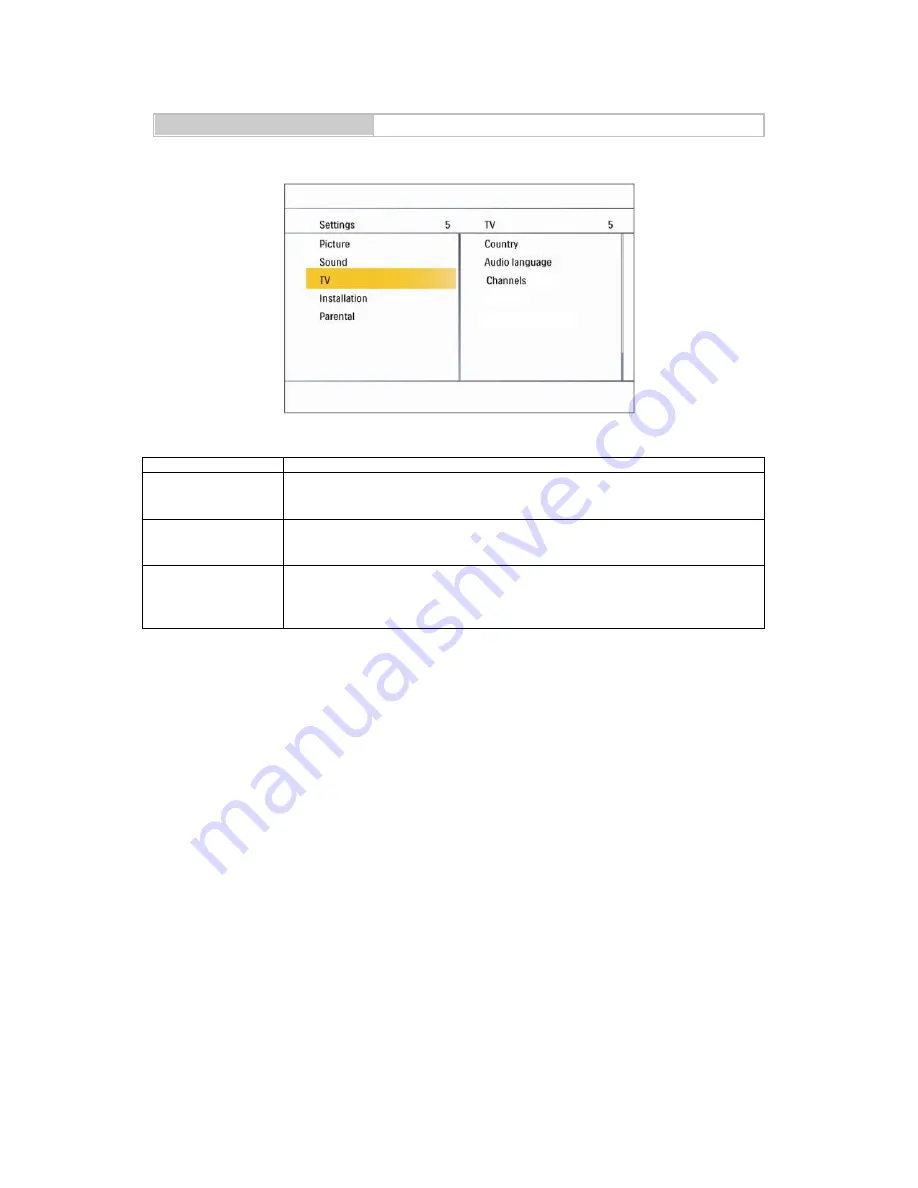
21
TV menu
Using the advanced menu
TV
Menu
Descriptions
Country
To select the relevant country. This is the country you are in, or the country
whose channels you want to receive if you live near its borders.
Audio language
To display a dialogue enabling the preferred language to be set. This is the
language to be used for digital channels if it is available.
Channels
Use the
∧
/
∨
buttons to toggle between Channel scan, Update scan, Analog
manual store, Channel skip, Channel sort, and Channel name edit. Please refer
to the next page for further instructions.
Summary of Contents for L32WB81
Page 2: ......









































