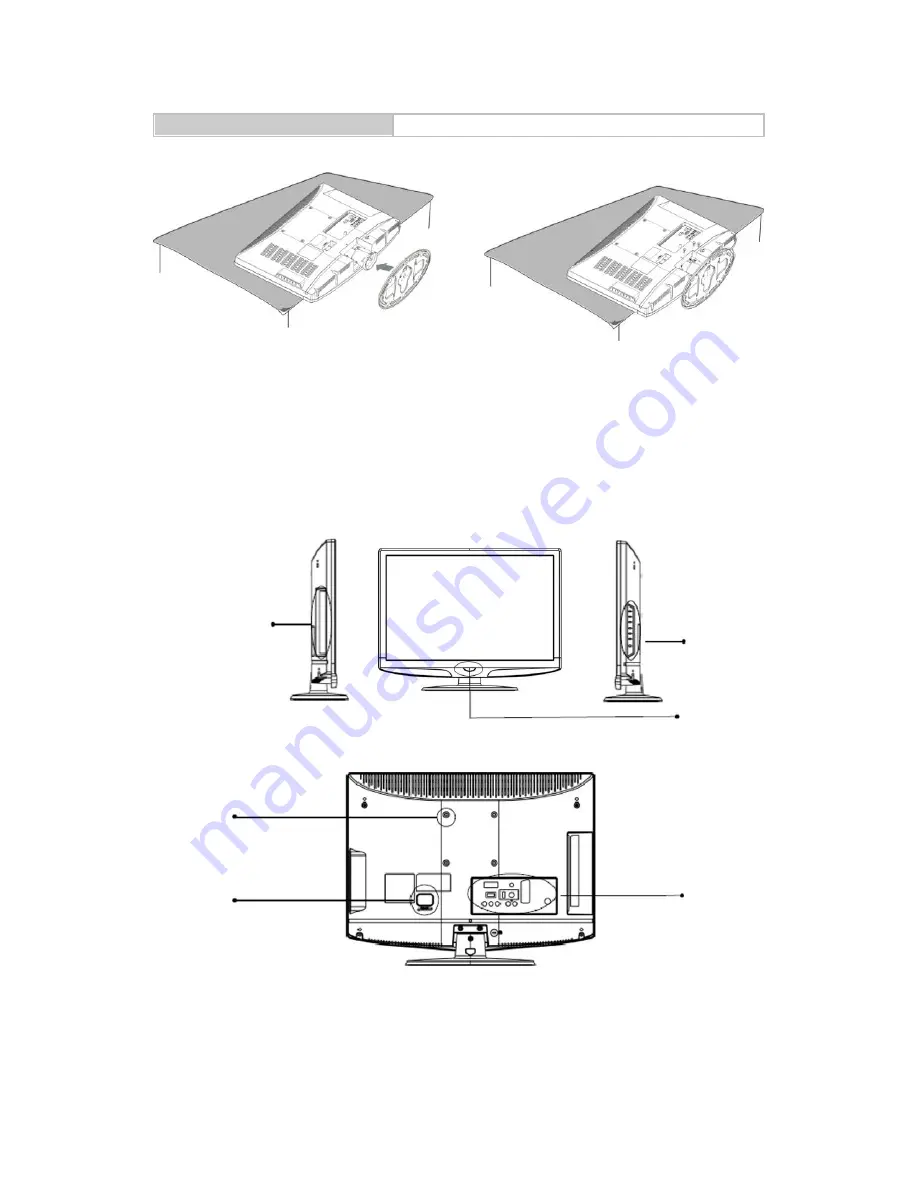
8
TV INSTALLATION
TV Overview
Mount the TV stand-
1.
Put the TV face down on a safe surface that is covered by a soft and smooth cloth.
2.
Click the TV stand to the base column.
3.
Fix the 3 bolts securely using the holes in the back of the TV (26
”) .
TV connectors
Side
connectors
Remote control
receiver
Power LED
DVD Player
DVD Player
DVD Player
Rear
connectors
DVD Player
DVD Player
Wall mount
hole
DVD Player
DVD Player
Power
connector
DVD Player
DVD Player
Front views
DVD Player
DVD Player
DVD Player
DVD Player
Rear view
Control panel
Summary of Contents for L32WB81
Page 2: ......











































