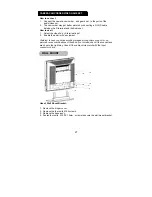30
GLOSSARY
Audio / Video Inputs
Located on the rear and the front of the receiver these connectors (RCA phono
type plug) are used for the input of audio and video signals. Designed for use
with VCRs (or other accessories) in order to receive higher picture resolution
and offer sound connection options.
S-Video Input
Allows direct connection of high-resolution video sources, such as a Super VHS
videocassette recorder, Laser Disc player, etc. Provides improved picture
resolution, sharpness, and clarity.
Menu
An on-screen listing of feature controls shown on the TV screen that are made
available for user adjustments.
Programming
The procedure of adding or deleting channel numbers into the TV’s memory.
In this way the TV’ remembers’ only the locally available or desired channel
numbers and skips over any unwanted channel numbers.
SRS
SRS audio solutions provide greater listening enjoyment for
compressed Internet radio or clear speech that enhances the users
experience and overall satisfaction.
RF
Radio Frequency or modulated signal design used as the carrier for television
broadcasts.
Sleep Timer
Function with which you can set a time period after which the TV should turn
itself off.