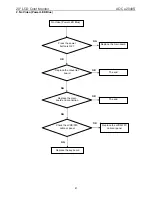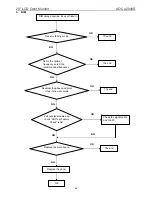20" LCD Color Monitor AOC e2040S
55
5
.
Press “MENU” to enter into user mode
→
Choose other
①
②
option
→
Choose “reset”
③
→
Choose
“yes”
④
to
restore the factory setting. Otherwise, monitor will not be able to save setting. If not save the setting, when AC
ON/OFF, it will can’t find the boot LOG from the screen. As the below pictures
:
6.
Note: If VGA can’t be adjusted to the best resolution, please rewrite EDID. To rewrite EDID, please refer to Service
Manual. The Part No. of the EDID tool is 715GT034-B.
Summary of Contents for e2040S
Page 4: ...20 LCD Color Monitor AOC e2040S 4 1 Monitor Specification ...
Page 6: ...20 LCD Color Monitor AOC e2040S 6 View and Dimension ...
Page 8: ...20 LCD Color Monitor AOC e2040S 8 Luminance ...
Page 9: ...20 LCD Color Monitor AOC e2040S 9 ...
Page 10: ...20 LCD Color Monitor AOC e2040S 10 Image Setup ...
Page 11: ...20 LCD Color Monitor AOC e2040S 11 Color Temperature ...
Page 12: ...20 LCD Color Monitor AOC e2040S 12 ...
Page 13: ...20 LCD Color Monitor AOC e2040S 13 Color Boost ...
Page 14: ...20 LCD Color Monitor AOC e2040S 14 Picture Boost ...
Page 15: ...20 LCD Color Monitor AOC e2040S 15 OSD Setup ...
Page 16: ...20 LCD Color Monitor AOC e2040S 16 Extra ...
Page 17: ...20 LCD Color Monitor AOC e2040S 17 Reset ...
Page 18: ...20 LCD Color Monitor AOC e2040S 18 Exit LED Indicator ...
Page 20: ...20 LCD Color Monitor AOC e2040S 20 4 2 Factory Preset Display Modes ...
Page 22: ...20 LCD Color Monitor AOC e2040S 22 4 3 2 Optical Characteristics ...
Page 34: ...20 LCD Color Monitor AOC e2040S 34 Converter 715G4082P01000004S ...
Page 35: ...20 LCD Color Monitor AOC e2040S 35 7 PCB Layout 7 1 Main Board 715G4002M01000004S ...
Page 36: ...20 LCD Color Monitor AOC e2040S 36 7 2 Power Board Adapter 715G3980P02000003S ...
Page 37: ...20 LCD Color Monitor AOC e2040S 37 Converter 715G4082P01000004S ...
Page 38: ...20 LCD Color Monitor AOC e2040S 38 7 3 Key Board 715G4014K01000004C ...
Page 65: ...20 LCD Color Monitor AOC e2040S 65 12 Monitor Exploded View ...