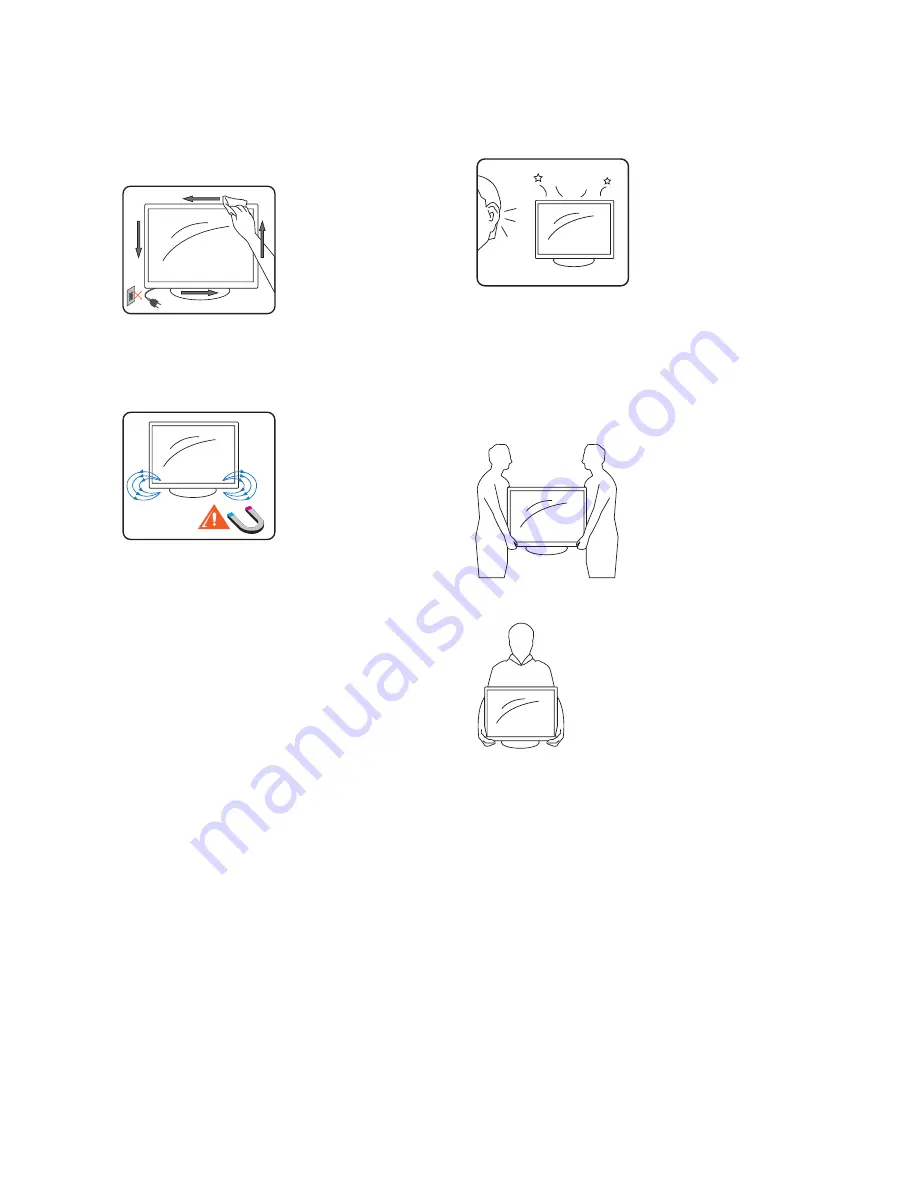
7
y
may be removed with a cloth slightly dampened with a solution
of mild soap and warm water. Never use strong solvents such as
thinner or benzine for cleaning.
y
If using a chemically pretreated cloth, please follow the instruction
provided on the package.
y
The ventilation holes can accumulate dust over time. To ensure
proper ventilation, we recommend removing the dust periodically
(once a month) using a vacuum cleaner.
Magnetic Influence
This TV contains a strong magnet in the speaker unit that generates
a magnetic field. Keep any items susceptible to magnetic fields away
from the speaker.
Sound
If a snapping or popping sound from the TV is continuous or frequent
while the TV is operating, unplug the TV and consult your dealer or
service technician. It is normal for some TV’s to make occasional
snapping or popping sounds, particu larly when being turned on or off.
?
ding~
Pong~
Carrying the TV
Carry the TV in the specified manner
To avoid dropping the TV and causing serious injury, be sure to
follow these guidelines:
y
Before carrying the TV, disconnect all cables.
y
Carrying the large size TV requires two or more people.
y
When you carry the TV, place your hand as illustrated and hold it
securely. Do not put stress on the LCD panel.
y
When lifting or moving the TV, hold it firmly from the bottom. Place
your palm directly under the panel.
y
When carrying, do not subject the TV to shocks or vibration, or
excessive force.
Ventilation
The slots and openings in the TV are provided for necessary
ventilation. To ensure reliable operation of the TV and to protect it
from overheating, these slots and openings must never be blocked or
covered.
Unless proper ventilation is provided, the TV may gather dust and get
dirty. For proper ventilation, observe the following:
y
Do not install the TV face up, down or sideways.
y
Do not install the TV turned over or upside down.
y
Never cover the slots and openings with a cloth or other materials.
y
Never block the slots and openings by placing the TV on a bed,
sofa, rug or other similar surface.
y
Never place the TV in a confined space, such as a bookcase or
built-in cabinet, unless proper ventilation is provided.
Leave some space around the TV set as shown below. Otherwise,
air-circulation may be inadequate and will cause overheating, which
may cause a fire or damage to the TV set.
Install on the wall








































