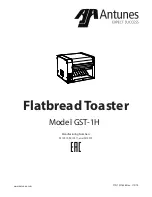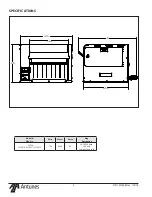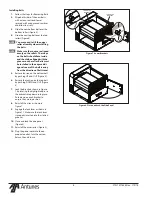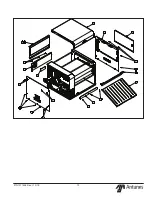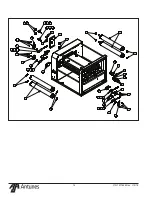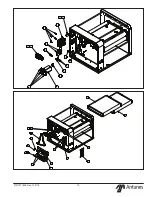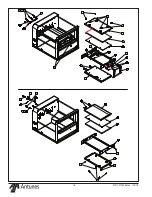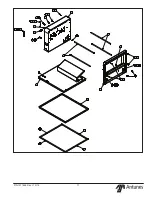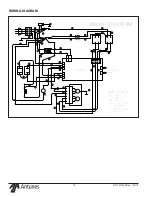5
®
P/N 1011446 Rev. I 12/18
INSTALLATION
1. Remove unit and all packing mate-
rials from shipping carton.
2. Open the Accessories Box. It should
contain the following:
a. Chute
b. Feeder
c. Owner’s Manual
NOTE:
If any parts are missing or dam-
aged, contact Antunes Cus-
tomer Service IMMEDIATELY at
+1-877-392-7856 (toll free).
3. Remove all packing materials and
protective coverings from the unit
and accessories.
4. With assistance, place the unit in
the proper location.
5. Remove the top cover. Wipe the
top cover, chute, and feeder with a
clean sanitizer soaked towel. Allow
to air dry.
6. Wipe the entire exterior of the unit
with a clean sanitizer soaked towel.
Allow to air dry.
NOTE:
Do NOT use a dripping wet
cloth. Wring out before use.
7. Attach the top cover, feeder and
chute (Figure 3).
8. Unlock and open the side panel
according to figure 2. Cut and
remove the wire ties indicated in
Figure 2.
When placing the toaster into service, pay
attention to the following guidelines.
y
Make sure the unit is off and the
unit is at room temperature before
plugging in the power cord.
y
Do not block or cover any
openings on the unit.
y
Do not immerse the power
cord or plug in water.
y
Keep the power cord away
from heated surfaces.
y
Do not allow the power cord to
hang over edge of table or counter.
y
Place the unit on a sturdy, level
table or other work surface.
Figure 1. - Flatbread Toaster (GST-1H)
OPERATION
1. Press and release the Power button
to turn the toaster on. Allow the
toaster to warm up until USE ap-
pears in the display
2. Insert product into the unit using
the feeder.
3. Finished product drops onto the
heated landing zone.
Light/Dark Adjustments
The light/dark value can be adjusted when
the unit is displaying “USE”. To adjust the
light/dark value, press the LIGHTER or
DARKER button. The display will change to
show the current light/dark value.
NOTE:
The default light/dark value is
d0.
Press the LIGHTER or DARKER buttons to
change the light/dark value. The adjust-
ment range is L1-L9 and d0-d9. L9 is the
lightest, d0 is the middle, and d9 is the
darkest setting.
To save the light/dark value, wait 5 seconds
until the screen displays “USE”.
NOTE:
Adjusting the light/dark value
does NOT change the tempera-
ture. It changes the speed of the
conveyors. The light/dark value
will reset to the default value of
d0 when the unit is turned off.
TOP COVER
FEEDER
CHUTE
BACK PANEL
Figure 3. Flatbread Toaster Components
HEATED LANDING ZONE
IMPORTANT
Do NOT plug in the power cord or turn
the unit on before removing the wire
ties indicated in the following step.
Damage to the unit may result.
y
Turn the unit off if it is on.
y
Ensure the line voltage cor-
responds to the stated voltage
on the specification label and
power cord warning tag.
9. Plug the power cord into the ap-
propriate power outlet. Refer to the
specification plate for the proper
voltage.
CUT AND REMOVE WIRE TIES
BEFORE OPERATING UNIT
Figure 2. Removing Wire Ties