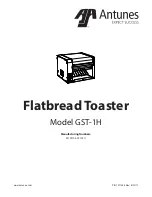7
P/N 1011446 Rev. B 01/17
DAILY CLEANING
1.
Press and release the Power button
to turn the toaster off. The toaster
enters a 45 minute cool-down
mode and automatically shuts
down when complete.
NOTE:
Be sure to perform cleaning
steps during cool-down mode.
2.
Put on neoprene gloves and
remove the feeder, top cover, and
chute.
3.
Clean the outside surfaces of the
toaster with clean sanitizer soaked
towel. Allow to air dry.
4.
Wipe the feeder, top cover, and
chute with a clean, sanitizer soaked
towel. Allow to air dry.
NOTE:
The conveyors continue to turn
during the cool-down period.
5.
Inspect the Belts. Replace all of the
belts if any of them are torn, folded,
discolored, missing snaps, or dam-
aged in any way.
NOTE:
Replace all Belts if any of the
Belts are discolored, torn, or if
any of the Belt Snaps are dam-
aged.
6.
If the Belts are all in good condi-
tion, spray a clean, sanitized towel
with an approved sanitizer. Press
and hold both arrow buttons for
5 seconds. PUR appears on the
display with a blinking cursor. This
locks the belt speed in Purge mode
for 5 minutes to assist in cleaning.
Wipe the top belts clean from the
TOP only. Do NOT insert your hands
between the belts. Wipe the bottom
belt clean from below the belt. Al-
low to air dry.
7.
Press any button to exit Purge
mode.
8.
Wipe the top cover clean with a
clean sanitizer soaked towel. Allow
to air dry.
9.
Reinstall the top cover, feeder, and
chute.
10.
Turn the toaster on and test the unit
before returning it to operation.
NOTE:
These cleaning steps may need
to be repeated to remove heavy
carbon buildup.
NOTE:
Be sure to clean and sanitize
the Belts completely. Failure
to properly clean the Belts will
shorten the life of the Belts and
result in poor toaster perfor-
mance.
NOTE:
Replace all Belts if any of the
Belts are discolored, torn, or
if any of the Belt Snaps are
damaged. To obtain new Belts,
contact the factory at 1-877-
392-7854 (North America only)
or 630-784-1000.
NOTE:
Belts should be removed ONLY
during Belt replacement or
when required in a service situa-
tion.
IMPORTANT
DO NOT INSERT HANDS BETWEEN
THE BELTS. USE CARE WHEN
CLEANING THE BELTS AS THEY ARE
MOVING. PERSONAL INJURY MAY
RESULT!
REPLACING BELTS
Over time, the Belts begin to show signs of
wear. This wear appears in the form of tears
or discoloration of the belt, at which point
all belts should be replaced.
NOTE:
Belts should be removed ONLY
during Belt Replacement or
when required in a service
situation. For proper operation,
replace all belts at the same
time.
Removing Belts
1.
Press and release the Power button
to turn the toaster off. The toaster
enters a cool-down mode and will
automatically shut down when
complete.
2.
Unplug the power cord once the
cool-down period is complete.
3.
Put on neoprene gloves. Remove
the feeder.
4.
Remove the Top Cover and set
aside.
5.
Open the Side Door.
6.
Unlock the latch and open the left
side panel.
7.
To lock out the Top Conveyor Roller,
face the front of the toaster. Use
both hands and push in on the
Front Conveyor Roller and up. This
removes tension and locks the roller
in place.
8.
To lock out the Bottom Roller, face
the front of the toaster. Use both
hands and push in on the Bottom
Conveyor Roller and push down.
This removes tension and locks the
roller in place.
9.
Push the front belt frame lock to-
wards the rear of the unit to unlock.
10.
Pull the rear Belt Frame Lock out to
disengage.
11.
Using a utility knife, cut the existing
Top Belts and remove from the
toaster. Discard the old Belts.
12.
Using a utility knife, cut the Lower
Belt and remove from the toaster.
Discard the old Belt.
13.
With belts removed, wipe the front
and rear roller rollers and the top
and bottom heater cover plates
with a clean sanitized towel to
remove any debris.
NOTE:
Any debris stuck on the roller/
cover plates can damage the
belts
Installing Belts
NOTE:
To obtain new Belts, contact
the factory at 1-877-392-7854
(North America only) or 630-
784-1000.
1.
Follow the steps for Removing Belts.
2.
Wipe both sides of the new Belts
with a clean, sanitized towel
sprayed with an approved sanitizer
and allow to air dry.
3.
Slide the new bottom belt gently
over the bottom front and rear
rollers.
NOTE:
Make sure the belt lines up
properly on the rollers. The
snaps on the belts should face
the inside of the top front roller.
4.
Slide the Heel/Texas Toaster belt
over the top front and rear rollers.
Repeat this step for the crown belt.
NOTE:
Make sure the belt lines up
properly on the rollers. The
snaps on the belts should face
the inside of the top rear roller.
Belts must be installed so the
exposed diagonal seam of the
belt is away from the direction
of belt travel.
5.
Return the Top and Bottom Belt
Rollers to full tension by sliding
them back into place.