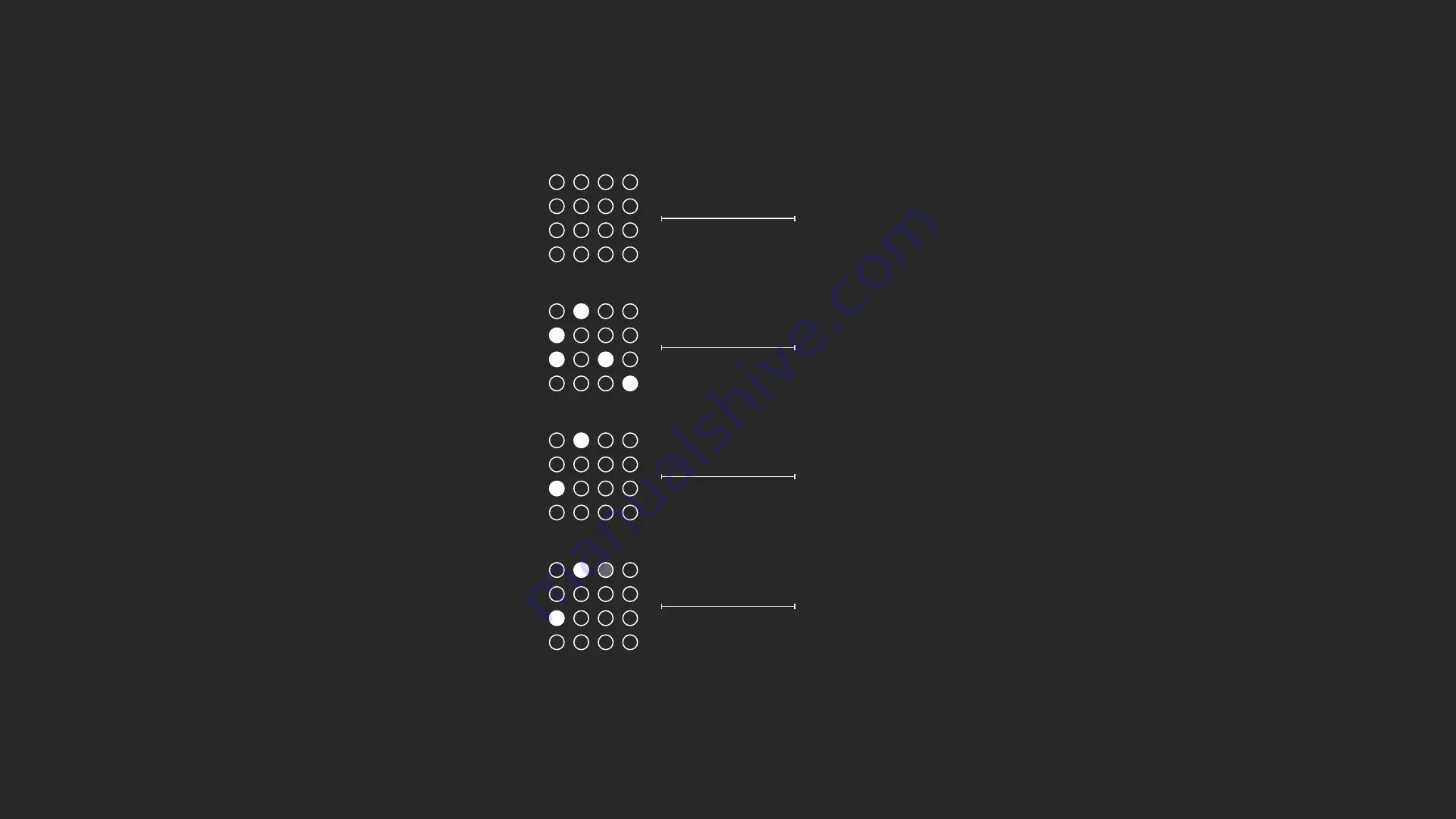
03. STEPS PAGE
When you first launch the module, you should see the
first LED blinking, this is your cursor. Rotate the encoder
to move it around.
You can enter steps by pushing the encoder button, if a
step is entered, the current step will be blinking brighter,
the other steps will be indicated by being on constantly.
If you connect a trigger source to the clock input jack,
you can see the playhead going. This is the dimmest of the
LEDs and it always dims the current step a bit to indicate
it’s whereabouts. On active steps it outputs a trigger on
the output jack.
To remove a step, simply navigate to it with the cursor,
and press the button, now the cursor should blink darker.





















