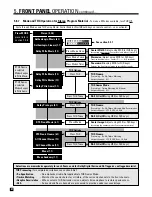26
5.
FRONT PANEL
OPERATION
continued …
5.8.3
SURROUND MODES FOR 2.0-CHANNEL SOURCE MATERIAL
Number of output channels for each Mode is indicated below in bold type – ‘.1’ refers to a subwoofer signal
derived through bass management, not a separate channel (see section 7.4.2). Press
MODE
, then rotate the
Master Control Knob or use North/South arrows on the remote control, to cycle through the following:
THX must be Off for all Modes to be available (see section 5.8.6).
Stereo:
No surround mode is applied.
AnthemLogic-Music:
6.1 –
One of Anthem’s proprietary surround modes, specifically designed to
expand the stereo soundstage of stereo music in a very natural way without any
loss of soundstage integrity or image focus.
The Center channel is not used.
AnthemLogic-Cinema:
7.1 –
Another proprietary mode from Anthem, designed to provide the impact of
a large theater experience from 2-channel movies and TV programs.
Pro Logic IIx Music:
7.1 –
Created for use with stereo music material. The following three parameters
can be adjusted by pressing the
MODE
button one, two, or three times while in
Pro Logic IIx Music, and rotating the Master Control Knob:
Center Width
is adjustable from 0 to 7 – ‘0’ places all Center sound in the Center
speaker, while ‘7’ places it equally in the Left and Right channels.
Dimension
helps achieve the desired front-to-back balance by providing seven
steps of adjustment between the Surround and Center channels.
Panorama
is effective for recordings with strong left or right channel elements.
When ‘On’, it extends the front stereo image to include the Surround channels.
Pro Logic IIx Movie:
7.1 –
Dolby Surround decoder for 2-channel movies and TV programs.
Pro Logic IIx Matrix:
7.1 –
A matrix decoder that does not steer the image from one speaker to another.
Pro Logic IIx Game:
7.1 –
Bass from surround effects in video games is optimized for visceral impact.
Dolby Pro Logic:
4.1 –
In case there’s a desire to hear it “as it used to be” (Surrounds are mono).
Neo:6 Music:
6.1 –
Can be used with stereo music material to create 6.1 output channels. The
center image can be adjusted by pressing
MODE
while in Neo:6 Music, and
rotating the Master Control Knob:
Center Image
is adjustable from 0 to 5 – increasing the number gives more
center channel prominence.
Neo:6 Cinema:
6.1 –
A matrix decoder that can be used with any matrix-encoded movie.
Separation is created by allowing various sounds to be placed at different
points in the sound field simultaneously.
All Channel Stereo:
7.1 –
The Left and Right channels are also sent to the Surround and Rear
channels, while the Center channel and Subwoofer receive a combination of
both. Some processing is used to retain image clarity. Useful for playing music
at parties so that it can be heard with equal loudness in all parts of the room.
All Channel Mono:
7.1 –
Combines the Left and Right channels and sends the signal to all speakers.
Mono:
1.1 –
Combines the Left and Right channels and sends them to the Center speaker.
Mono-Academy:
1.1 –
Gives a presentation closer to the original on movies made from the 1930s
to the 1960s, which relied on high-frequency rolloff for sound balance and to
mask inherent hiss. Use with old mono movies that sound overly noisy. Can also
be useful with DVDs of some TV shows if high-pitched noise leakage from a CRT
(cathode ray tube) monitor is audible in the recording.