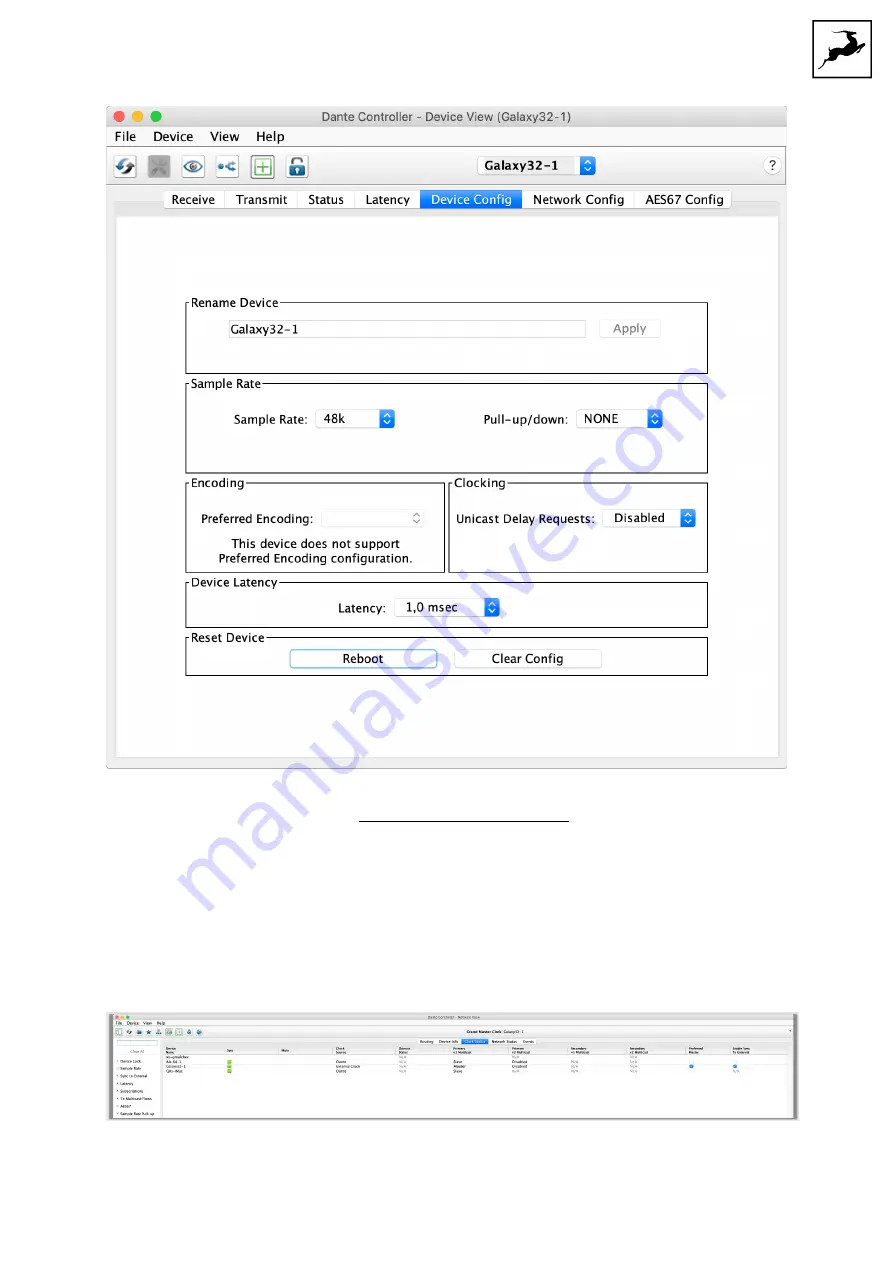
5. In this window, set the network session sample rate so that the Galaxy 32 Synergy Core
and all devices in the network are set to the same sample rate. Click the 'Reboot' button
for each device after changing the sample rate.
Note that the network session sample rate can be different from the device or DAW
sample rate. However, this will change the number of audio channels available between
networked devices.
6. To use the Galaxy 32 Synergy Core as the clock source for your network, head back to
the Dante® Controller application and open the 'Clock Status' tab. Place checkmarks on
the fields 'Preferred Master' and 'Enable Sync to External'.
Summary of Contents for Galaxy 32 Synergy Core
Page 1: ......






























