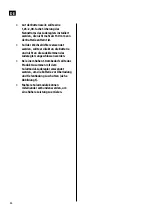EN
26
STATUS LIGHTS
Charging and load status indicator
Status light (green)
Indicator
Description
Charge status indicator
Switched on
Charging in progress
Off
No charging
Flashing rapidly
Overvoltage, battery
Load status indicator
Switched on
Load connected and switched on
Off
Load disconnected/not connected
Flashing slowly
Overload
Flashing rapidly
Short circuit
BATTERY STATUS INDICATOR
Light 1
Light 2
Light 3
Light 4
Battery status
Flashing slowly
Switched on
Switched on
Switched on
Undervoltage
Flashing rapidly
Switched on
Switched on
Switched on
Overdischarging
FIG. 6
Battery status for increasing voltage (charging)
Off
Off
Switched on
Switched on
12.8 V < Ubat < 13.4 V
Off
Off
Off
Switched on
13.4 V < Ubat < 14.1 V
Off
Off
Off
Off
14.1 V < Ubat
Battery status for decreasing voltage (discharging)
Off
Off
Off
Switched on 12.8 V < Ubat < 13.4 V
Off
Off
Switched on
Switched on 12.4 V < Ubat < 12.8 V
Off
Switched on
Switched on
Switched on Ubat < 12.4 V
The voltages limits apply for 12 V system at 25°C. Multiply by 2 for 24 V system.
SETTINGS
1. Output (load) ON/OFF
– When the charge controller is supplied with voltage, press the button (6) to connect and
disconnect the voltage to the output/load.
FIG. 7
2. Battery type setting