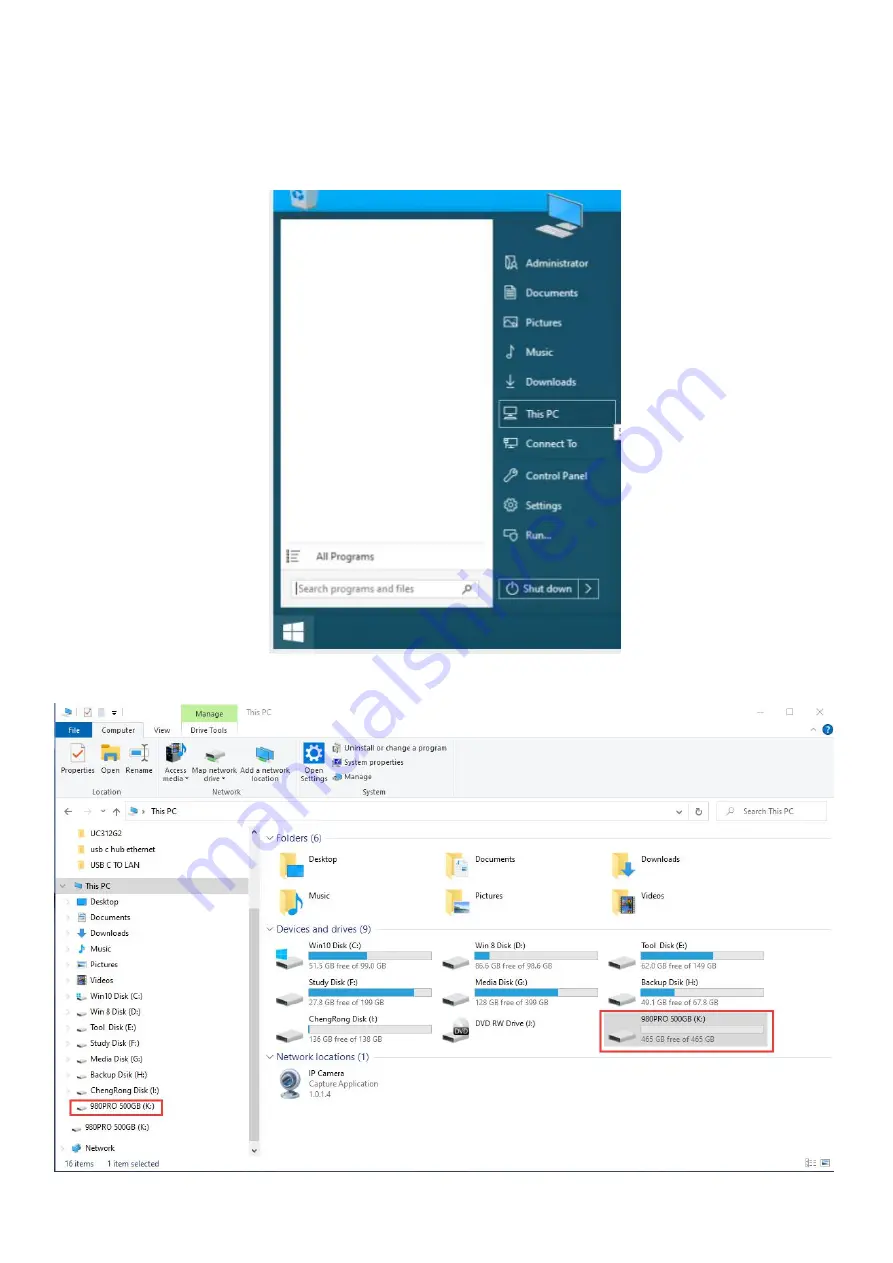
8. Use by Windows Users
WINDOWS PC User’s SSD WITH DATA/FILES
Click on the
Start Icon
located on the bottom left of the screen and then click on
This PC
or
Computer.
You should get a new drive letter every time you insert a hard drive with data/files.