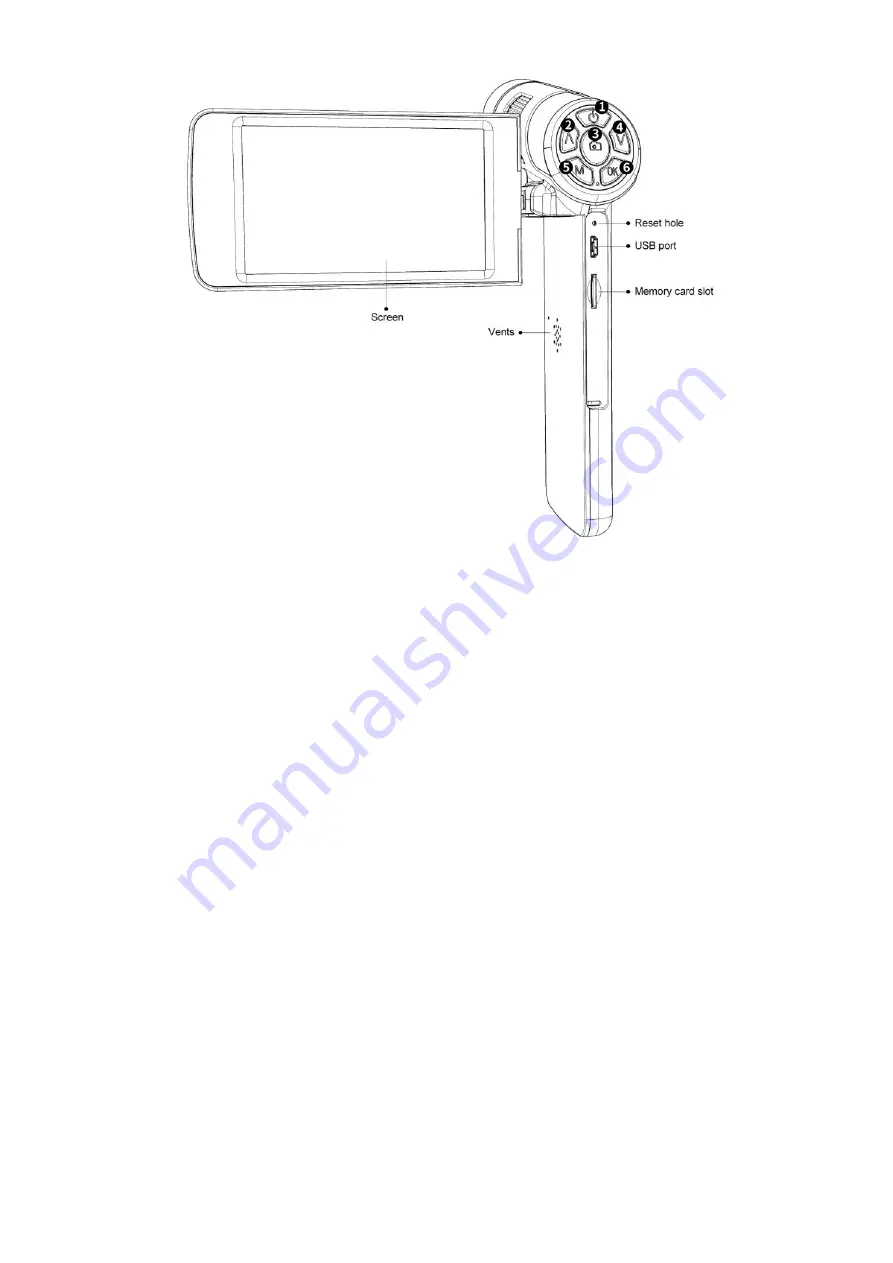
3
(
P2, Product Introduction Picture
)
5. Button Instructions
①Power on/off
②Up/Zoom in
(Long press in the Video Standby Mode to enter the
Black&White effect)
③Take video/picture
(Long press in the Video Standby Mode to enter the
Image Rotation effect)
④Down/Zoom out
(Long press in the Video Standby Mode to enter the
Color Reverse effect)
⑤Mode/menu
⑥OK(Long press in the Video Standby Mode, the
screen will be hold)
6. Quick Start
1. Turn on the screen on the left side of the microscope and press and hold the Power button until the screen
lights up.
(Usually, the microscope will automatically turn on when the power is connected)
2. Adjust the brightness of the lamp, adjust the object distance and screen angle, and manually adjust the focus
wheel to obtain the desired image.
* Turn the light adjustment wheel up to brighten, and turn it down to darken
;
* Turn the focus wheel clockwise to enlarge the magnification, counterclockwise to reduce the magnification
;
* In the Video Standby Mode, press "up" and "down" keys to zoom in/out digitally, up to three times.














