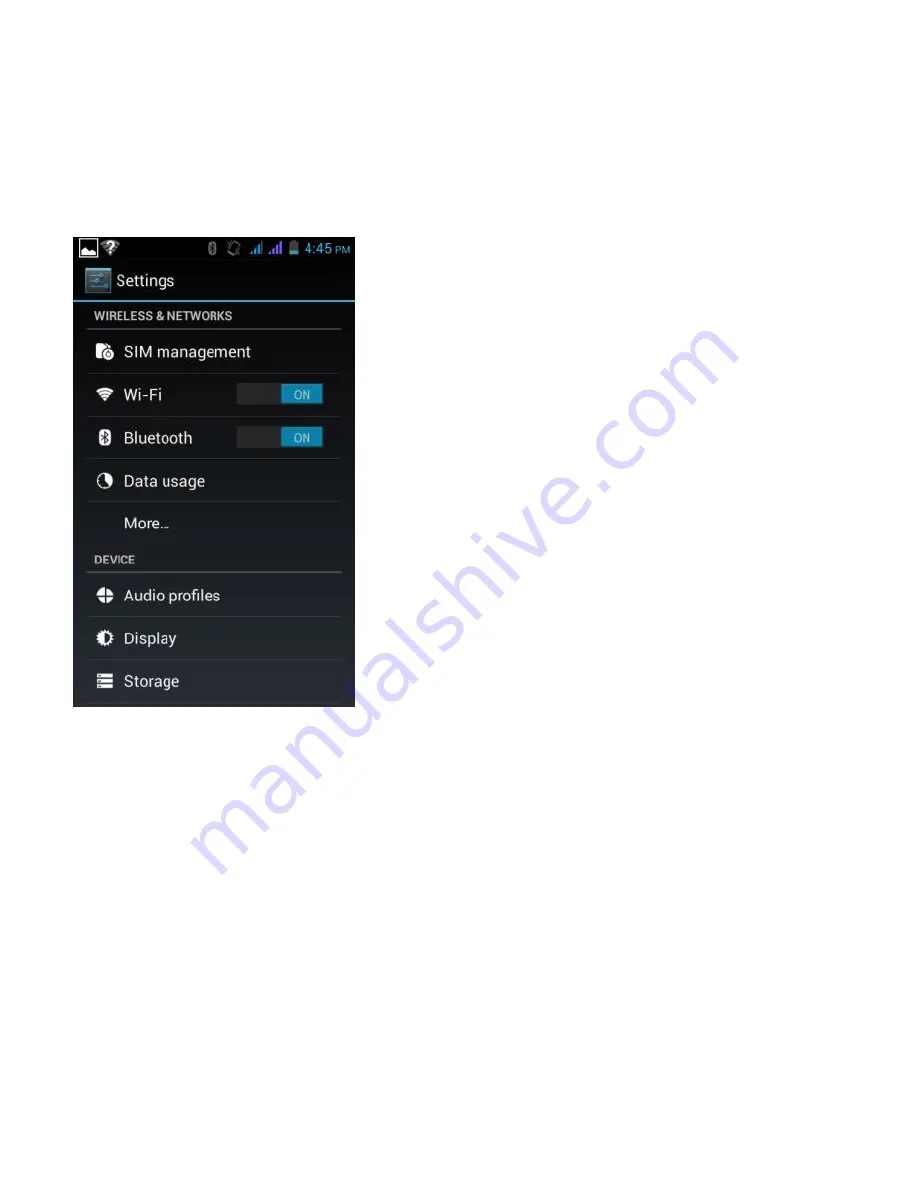
45
7.2 Wi
–Fi
Wi-Fi on/off: Select this check box if you prefer to use
Wi-Fi for your data connection.
Wi-Fi settings: Open the Wi-Fi settings screen; select
it from the network list. Provide your username or
password if required.
Scan: To scan the available Wi-Fi networks.
7.3 Bluetooth
Bluetooth on/off: Use this check box to turn Bluetooth
services on or off.
Bluetooth settings: With Bluetooth services on, you can open the Bluetooth settings
screen to:
•
Rename Phone:
1. Make sure you have turned Bluetooth on.
2. Select Settings > Bluetooth > Bluetooth settings > Device name.






























