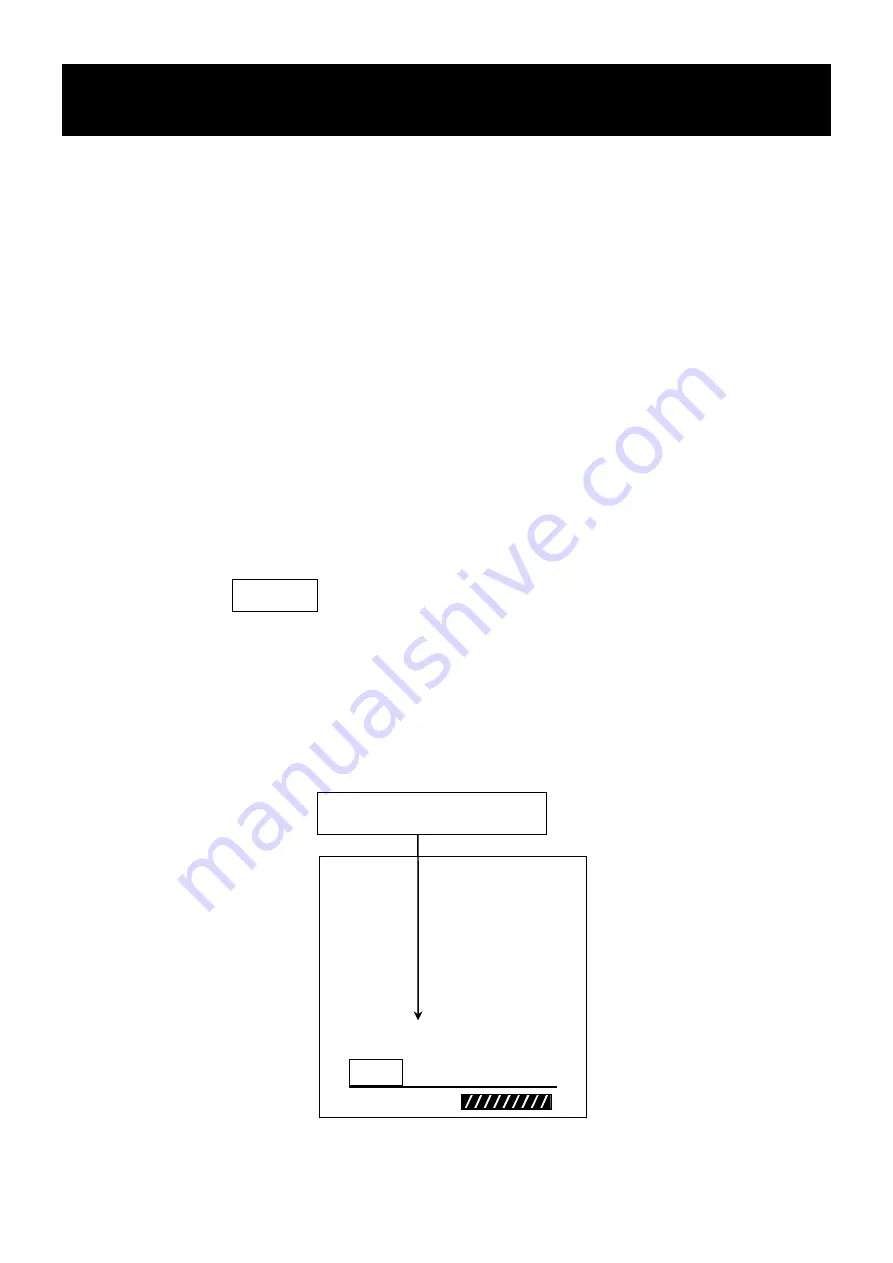
19
7.2.2.
TThe Interval Measurement for the Weighing
Instrument
ڦ
By setting "Weighing value interval recording mode
(WEIGHING DATA)" in "6.4. Function Table" of the AD-1687
to "Interval", it is possible to save the weighing data sent from
the weighing instrument continuously (stream output) at each
interval.
Step 1 Select the "Interval" at "Weighing value interval recording
mode" (WEIGHING DATA) in "6.4. Function Table".
WEIGHING DATA
㸸
Interval (The factory setting is
"Every")
Step 2 Connect the Weighing instrument that has been set in the
stream output.
In the case that the AD-1687 has received the weighing
data,
(
WT
)
is displayed at lower left corner of the
screen of the AD-1687, and the weighing data is
displayed
㸬
In this case, the weighing data is not saved.
Step 3 Pressing the START/STOP key, at the timing set by the
interval time, starts saving weighing data.
7
°
&
5+
%$5K3D
9,%
*DO
67J
:7
Weighing data
Summary of Contents for AD-1687
Page 1: ... QYLURQPHQW RJJHU QVWUXFWLRQ 0DQXDO 03 ...
Page 29: ...27 MEMO ...
Page 30: ...28 MEMO ...
Page 31: ......


























