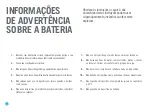37
A personal screen unlock pattern is a touch gesture you create and
use to unlock your device unlike passwords.
When a screen unlock pattern is activated, draw the preset pattern
to unlock the device.
When a PIN or a password consisting of letters and numbers is used
to lock the screen, you may unlock the screen by entering the preset
PIN or password.
Note
s )NTHEEVENTOFlVECONSECUTIVEINCORRECTINPUTSYOUMAYREENTERAPATTERN
after a while.
s 7HENA'OOGLEACCOUNTISSETFORTHEDEVICEYOUMAYRESETYOURPATTERNUSING
the account and password.
Unlocking the Device with Pattern
Unlocking the Device with Password or PIN
1. Press the power button to turn on the screen when the
device is turned on.
2. Touch and drag Unlock icon from left to right.
In face recognition mode, set your facial image onto the
screen. When your face is not recognizable, you may use a
preset pattern or PIN number to unlock the screen.
Note
s 3ELECTINGFACERECOGNITIONUNLOCKIMPROVEMENTOPTIONORDYNAMICIMAGEOPTION
in Setting ensures a more secure use of face recognition function.
Unlocking the Device by Dragging
Unlocking the Device through Face Recognition
Summary of Contents for SANTILLANA TS01-10i4C1
Page 1: ...1 TS01 10i4C1 ...
Page 2: ...02 ...
Page 3: ...03 BIENVENIDO WELCOME BEM VINDO ...
Page 6: ...06 MANUAL DE USUARIO ...
Page 19: ...19 1 2 3 4 5 ...
Page 26: ...26 USER MANUAL ...
Page 39: ...39 1 2 3 4 5 ...
Page 46: ...46 MANUAL DO USUÁRIO ...
Page 59: ...59 1 2 3 4 5 ...
Page 66: ...66 ...
Page 67: ...67 ...
Page 68: ...68 ...
Page 69: ......