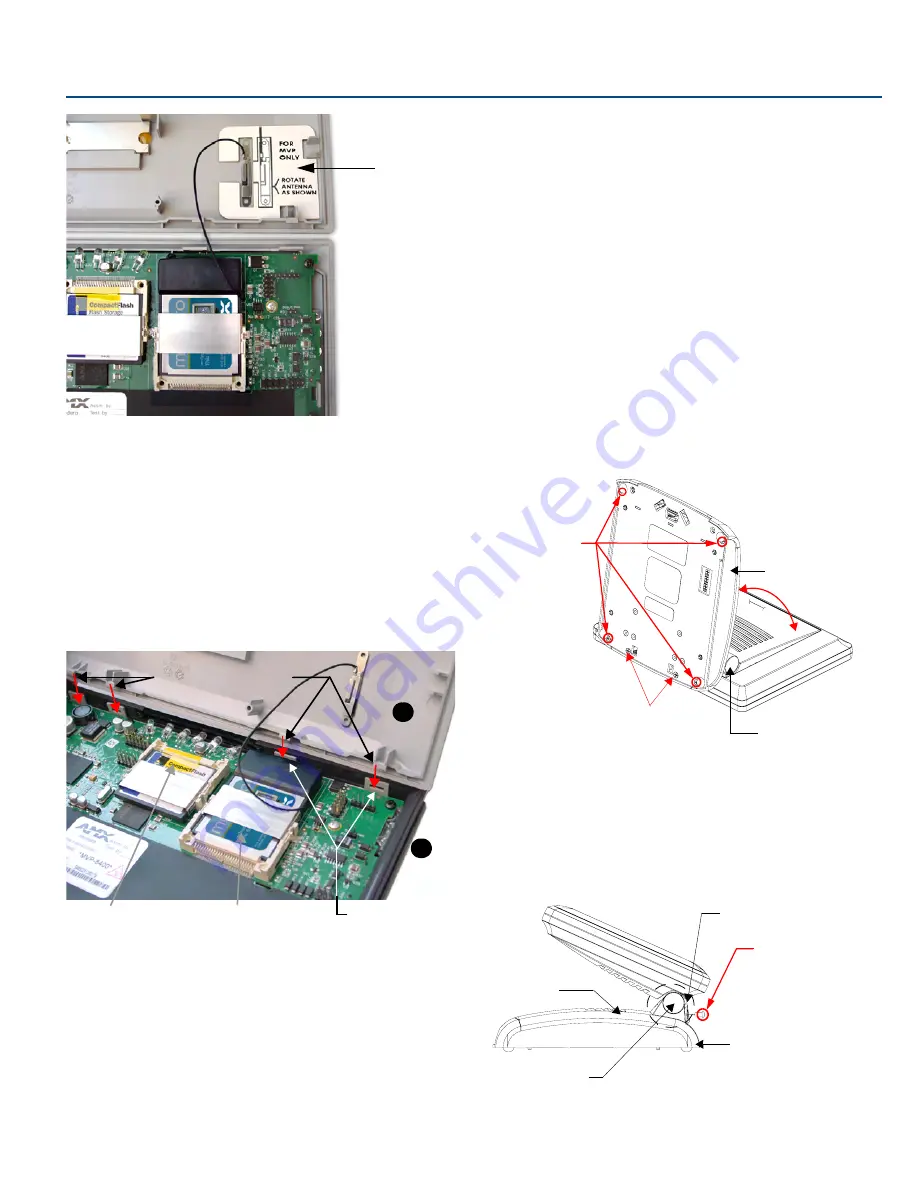
Installation Guide
NXA-WC80211GCF
Wireless Compact Flash Card
14. With the antenna now securely attached to the MVP’s inner housing,
remove the cutout by carefully pulling up on the cutout and threading the
antenna wire through the
T
-shaped opening.
15. To complete the upgrade process, close and re-secure the panel enclosure
using the procedures in the following step.
Step 3: Close and Re-secure the MVP Panel Enclosure
Note
: When re-securing the enclosure, care must be taken not to pinch the
antenna wire in the housing.
1.
Reinstall the dark grey trim along the top rim of the board (
B
in FIG. 5).
2.
While angling the top rim of the MVP’s rear outer housing (
A
in FIG. 5)
down toward the IR Emitters, insert the four outer housing latches into their
corresponding attachment locations along the top rim of the MVP panel
(two on either side of the IR Emitters).
3.
While firmly holding the top rims together, gently press down on the bottom
ridge of the outer housing (at the latch locations) and verify that each
housing latch fits within its corresponding attachment location on the board.
When done, complete the insertion of the remaining housing latches.
4.
Verify that the notches along the bottom of the plastic battery slot separator
strip also fit into the three provided alignment holes on the circuit board.
5.
Firmly press down around the entire rim of the outer housing to snap the
cover back into place (FIG. 5).
6.
Use a grounded Phillips-head screwdriver to insert and re-secure the two
housing screws removed in Step 1 (FIG. 2).
7.
Insert any available batteries back into the battery compartment.
8.
Grab the battery cover and align it over the edges of the battery compart-
ment. Apply downward pressure to the traction grooves on the Battery
Compartment cover and slide it back towards the metal plate to reinstall the
cover (FIG. 5).
Note
: Once the Wireless CF Card has been installed, be careful opening the
MVP’s housing so that the CF card’s antenna (mounted to the inside of the
bottom housing) is not accidentally damaged or disconnected.
NXA-WC80211GCF Installation into Modero NXT Panels
Upgrading the wireless CF card in NXT-CV7/10 Table Top Touch Panels involves
removing the outer housing (with speaker plate), installing the new 802.11g
wireless card, and then placing the outer housing back onto the NXT panel, as
described below.
Step 1: Remove the Existing NXT Outer Housing
1.
Carefully detach all connectors from the rear of the touch panel and then
gently place the touch panel LCD facedown onto a soft cloth to expose the
under-side of the base (FIG. 6). This step helps prevent scratching of the
LCD.
2.
Tilt the base forward so that both the bottom surface and Housing Screws
are easily accessible and then carefully remove the four plastic adhesive
feet.
3.
While holding the outer housing and base plate at a 45° angle
(to prevent it
from sliding)
, use a grounded Phillips-head screwdriver to remove the four
Housing Screws (FIG. 6).
Note:
Reference the location of the four plastic adhesive "feet". Once the
outer housing is placed back onto the panel, these "feet" must be placed
back in their original locations so they can fit into their provided openings on
a Battery Base.
4.
Rotate the panel back over (while gripping the entire unit and outer
housing) and rest the base back onto a flat surface.
5.
Gently tilt the LCD panel backwards to expose the Tilt Bracket/Speaker
assembly (FIG. 7).
FIG. 4
Adhering the antenna plate to the MVP outer housing
FIG. 5
Wireless CF card and outer housing latch attachment locations
Mounting
Template
Cutout
Outer housing latches (4)
4
Outer housing latch
attachment locations
CF memory card
Wireless CF card
A
B
FIG. 6
Location of the attachment screws underneath an NXT panel base
FIG. 7
Location of the attachment screws underneath an NXT panel base
Base
Hinge Brackets (2)
Unscrew these four
Housing Screws
to remove the
Circuit Board Cover
DO NOT REMOVE these screws
They secure the plastic base front cover.
45°
Outer Housing
Hinge Brackets (2)
Base
Tilt Bracket Screws (2)
These two screws must
first be removed before
being able to remove
the outer housing.
Tilt Bracket/Speaker assembly
3






