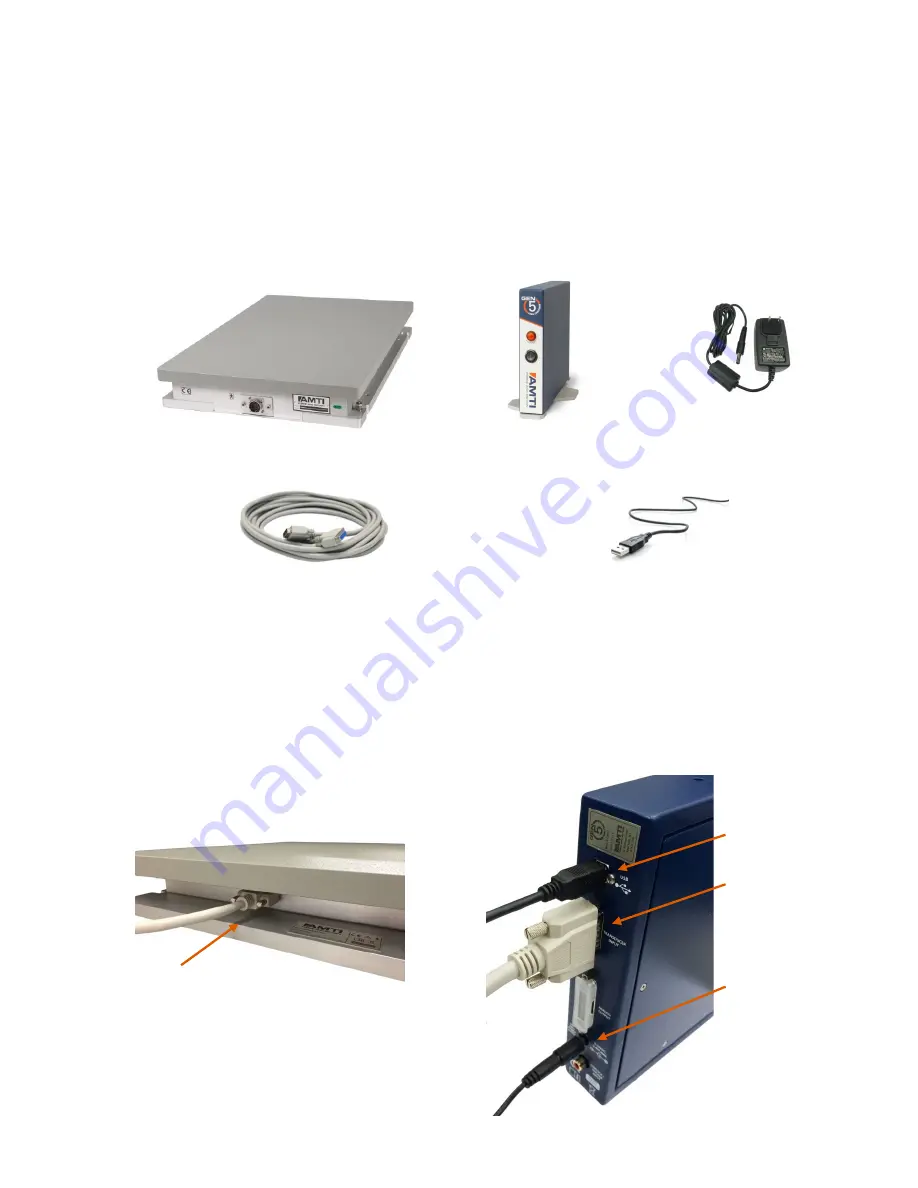
012216
Page 2 of 6
ver1
1.
USB Flash Drive
This drive contains all necessary manuals, along with required software (Netforce, drivers, and other
purchased software). Also contained is a backup of the force plate’s calibration information which will
automatically load from the force plate during the installation process.
2.
Force plate setup
Required Components:
Force Plate (or transducer)
Force transducer to amplifier cable (9615 cable)
Amplifier (Gen 5)
Power supply
USB cable
Connections:
a.
Connect the 9615 cable from the force transducer to the amplifier.
b.
With the power switch set to off, plug the power supply into the amplifier, then into a socket
c.
Plug the USB cable from the amplifier to the computer (if you have more than one amplifier plug
them all into a powered USB hub, then into your computer).
USB cable
Force transducer cable
(9615 cable)
Power Supply
(with adaptor)
Force transducer cable
(9615 cable)






