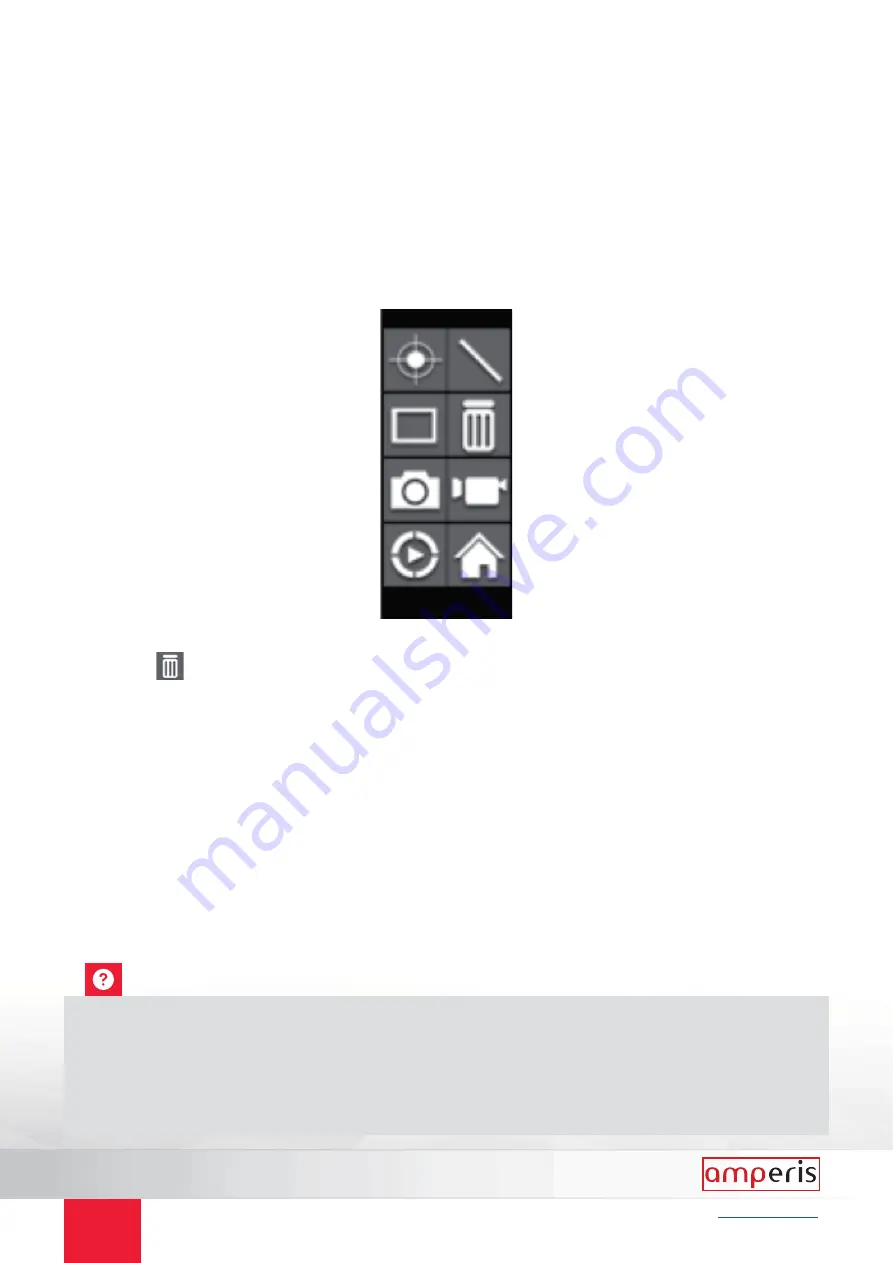
#
measurement objects. Press the Enter key, activate the shortcut key interface, select the
temperature measurement target to add and press the Enter key, the following dialog box pops up
If choosing
!
www.amperis.com
20
support: [email protected]
t (+34) 982209920
OPERATION
Measurement Object Adding
Note:
When deleting a single temperature measurement object, you can directly press the “A” key to select the
temperature measurement object, and then press the “C” key to delete
Summary of Contents for TC706
Page 1: ...AMPERIS PRODUCTS USER MANUAL Gas Detection Thermal Imaging Camera AMPERIS TC706...
Page 2: ...GAS DETECTION THERMAL IMAGING CAMERA AMPERIS TC706...
Page 23: ...www amperis com 23 support info amperis com t 34 982209920 OPERATION Settings...
Page 28: ...www amperis com 28 support info amperis com t 34 982209920 OPERATION General setting...
















































