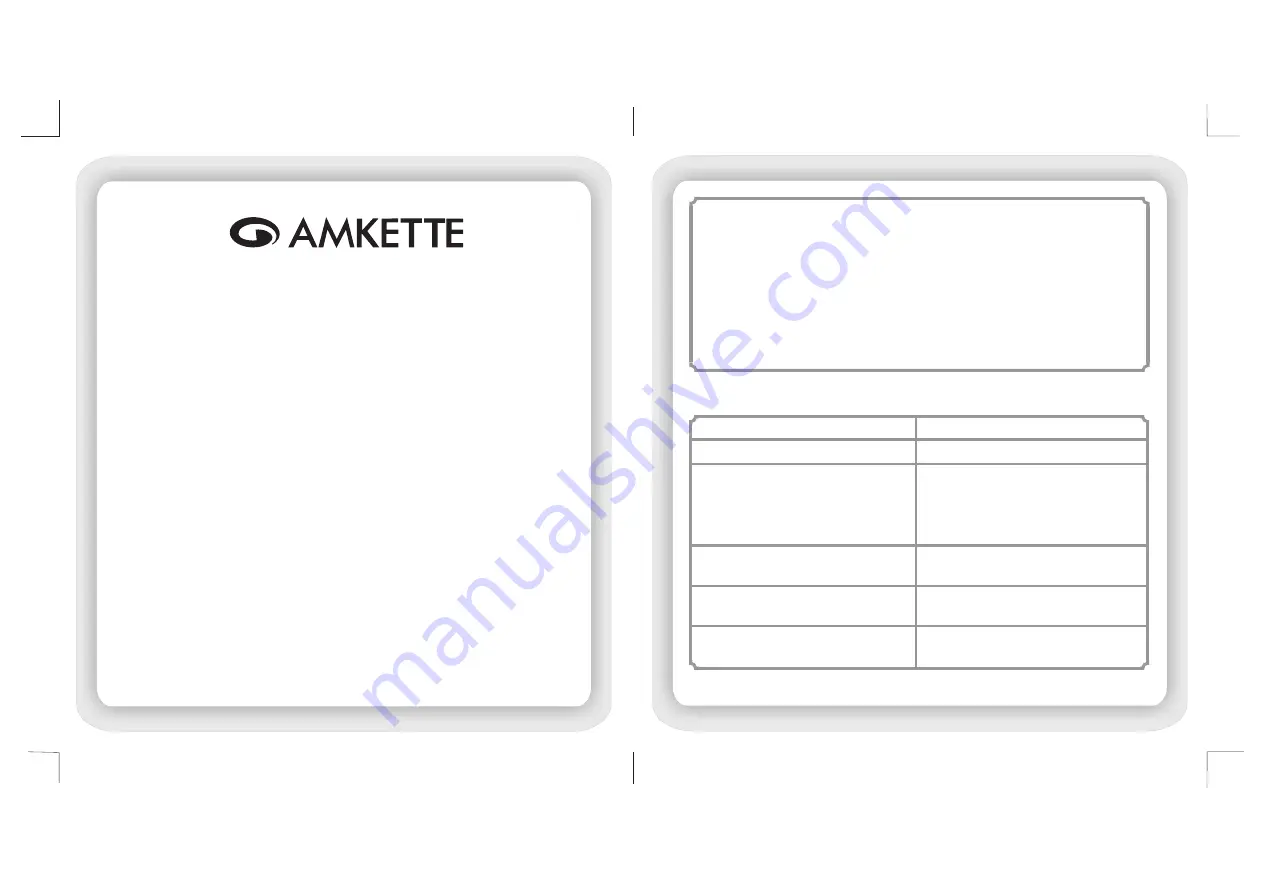
a.
If the Keyboard is not in use for an extended period of time, please
remove the batteries to avoid corrosion and damage.
b.
Keep the Keyboard away from extreme heat and cold temperatures.
c.
Avoid leaving the Keyboard in direct sunlight.
d.
Keep the Keyboard away from liquids.
For further details, please contact your local distributor for information.
Things to Remember
The Wireless multi finger smart touchpad Keyboard from Amkette
brings the keyboard to where you are most comfortable without any
angle or direction limits. It is ideal for living room multimedia PCs,
conference rooms, mobile, workgroup project environments and
modern office environments. The keyboard features 2.4GHz RF
connectivity, an ultra-slim, stylish design with clean lines and an
integrated touchpad. It fits beautifully with PC systems, flat LCD
monitors and Tablet PC's in office environments. It can sit in a
conference room or office and can instantly go mobile easily fitting
in a briefcase or backpack. When on the road, the USB
mini-receiver plugs directly into a laptop or another PC providing
connectivity up to 20 feet away.
Come discover the joy of using this Wireless Touchpad Keyboard
and pamper your sore eyes and hands while delivering maximum
production with utmost ease.
Welcome to next Generation of Wireless Freedom from Amkette.
-5-
Their is no response, from the Keyboard,
on the first click.
The Keyboard is not in sleep mode and
there is no response from the keyboard.
The keyboard is not responding properly,
or is responding very slowly.
The low power indicator light on the upper
right corner of the keyboard is flashing.
Try the Re-Pairing procedure from Page 2.
Else please change the batteries.
Please change the batteries.
Please follow the “Paring Up” Process on
Page 2 of this Quick Start Guide.
After 8 minutes the Keyboard enters sleep
mode, and the first click is treated as a wake
up (try using the CTRL key). From the
second click, the Keyboard will be
responding properly.
Buttons are not working properly.
Please change the batteries.
Troubleshooting
Problem
Solution
Wireless keyboard with multi-touch pad
Wi-keyTouch






















