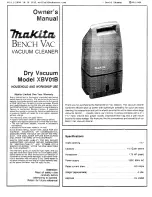15
Cleaning the dust container
Before removing the dust container, remove the power cord plug from the wall outlet. Empty the
dust container, when the vacuum cleaner becomes louder or when the suction power has decreased.
Check if dust container is full after each use. If necessary, empty the container.
1.
When you disconnect the flexible hose, pull the lock tab up (Fig. 2, item 9).
2.
Press the button and open the container cover (Fig. 2, item 10).
3. Carefully remove dust and dirt from the dust container and close the dust container cover.
CLEANING AND MAINTENANCE
Rinse the filter with lukewarm water and let dry completely
Cleaning and replacing the outlet filter EPA12 (Fig. 2, item 11)
Filters cleaning.
l
Before cleaning the filter, remove the power cord plug from the wall outlet.
l
The filter shall be cleaned when there are visible stains on it, wash the filter in warm water with no
detergent. Use it only when completely dry.
l
Check filters each time you empty the dust container.
l
Always use the vacuum cleaner with a filter in place.
l
Failure to install the filter may result in motor damage.
If the vacuum cleaner loses power, check how full the container is. If the dust container is not full,
check whether the suction brush or the cleaning head, hose or tube is not blocked with large items
stopping the air flow. After removing any dirt, start the appliance again.
l
Before cleaning the filter, remove the power cord plug from the wall outlet.
l
Clean the filter when it is clearly soiled. Shake dirt off the filter and then brush it with a soft bristle brush.
Do not wash the filter in water. In case of heavy soiling or lasting damage, replace the filter with a new
one.
l
Depending on the intensity of use, it is recommended that you clean the filter once a month and replace
it with a new one every six months.
l
It is recommended that you only use original Amica filters for your vacuum cleaner.
l
Always use the vacuum cleaner with a filter in place.
Filters cleaning.
WARRANTY AND AFTER SALES SERVICE
Warranty
Warranty service as stated on the warranty card.
The manufacturer shall not be held liable for any damage caused by improper use of the product.
Remember to replace the conical filter and then remove the impurities from the container under
the filter.