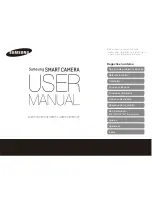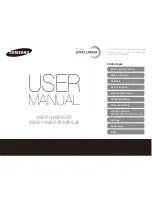Page 9
Installation Guide
NIR Thermal Imager
Fig. 12
7)
The mains input cable connector is now
ready for re-assembly and connection to the
Power Supply Unit (Fig. 12). Re-assemble
the mains input connector.
Fig. 13
8)
Attach the mains cable to the Input
connector of the Power Supply Unit (Fig.
13).
You can now connect the TRACO Power
Supply Unit to the NIR Thermal Imager
camera via the pre-wired power cable
assemblies.
Two lengths of pre-wired cable are
available:
•
5m (15ft) Land Part Nº 806030
•
20m (60ft) Land Part Nº 806031
4.2 Using an alternative Power Supply Unit
If you do not have a TRACO Power Supply Unit, you can use a 24V DC supply
to power the NIR Thermal Imager.
You will need to connect the camera to the
power supply via a cable, available from
Land:
Two lengths of cable are available:
•
5m (15ft)
Land Part Nº 806036
•
20m (60ft)
Land Part Nº 806033
1) Insert the connector into the 2-way
socket on the rear of the ARC camera.
2) Strip back the outer sheath of the
other end of the wire to reveal the
two internal wires.
3) Connect each wire to the power supply terminals as follows:
White wire:
+ Positive
Black wire:
- Negative