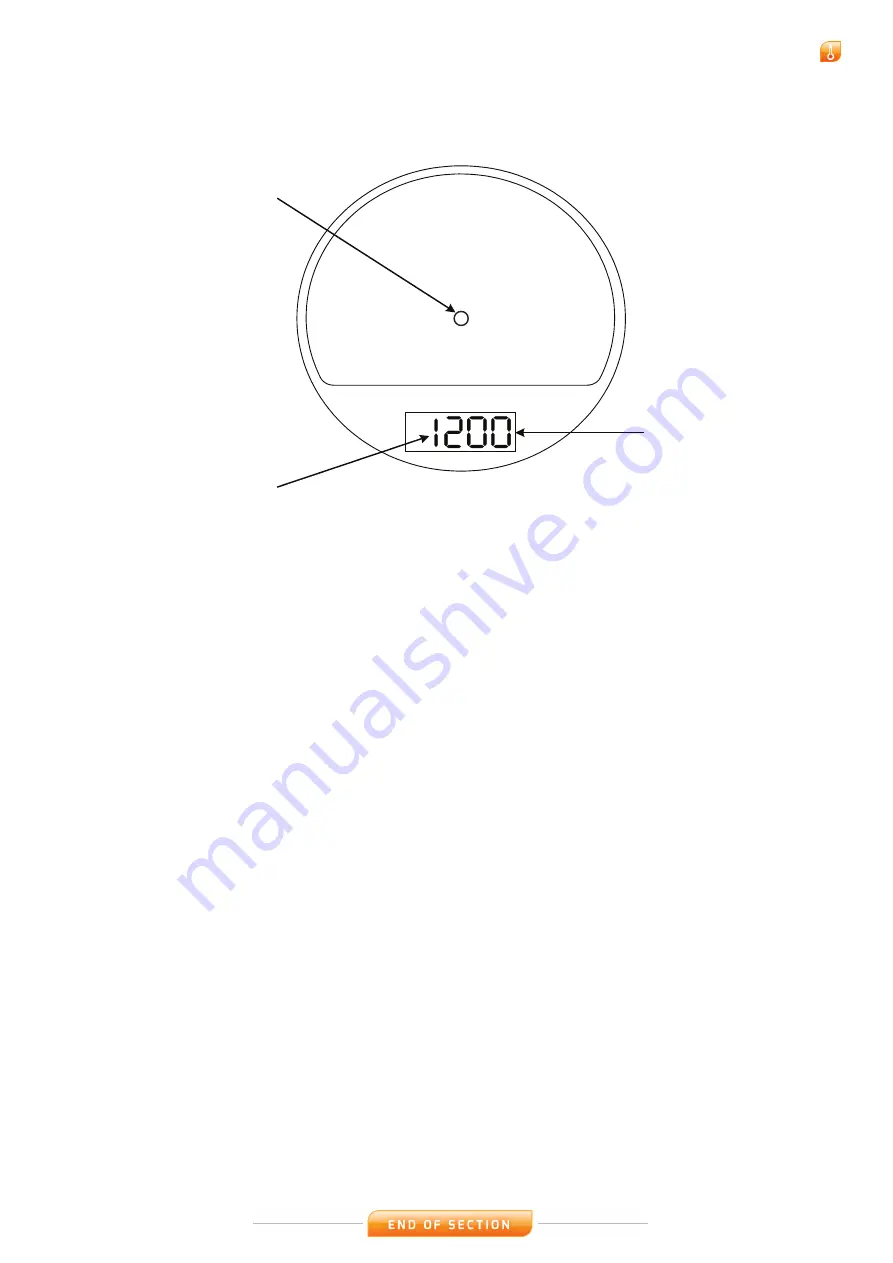
Portable Thermometers
User Guide
Cyclops L
6 - 4
Display panel
Temperature
reading
Target graticule
(1/3° circle)
Fig. 6-3
Cyclops
eyepiece optics
The eyepiece allows you to look into the thermometer and view the target
scene. Accurate target definition is provided by the wide angle (9°) field of view
and small, clearly defined (1/3°) target graticule.
The eyepiece can be focused manually to match each user’s eyesight
characteristics:
1) Use the viewfinder to view a plain, brightly lit background, such as a blank
wall.
2) Rotate the rubber eye cup to bring the graticule circle to the sharpest
possible focus. The eyepiece is now adjusted to your eye.
3) Adjust the main focusing ring to bring the target scene to the sharpest
possible focus on the graticule circle.
When a temperature reading is taken (the trigger pressed), the measured value
is displayed in the eyepiece display panel. The temperature is displayed in the
units selected from the Main Menu.
6.8 Eyepiece Optics
















































