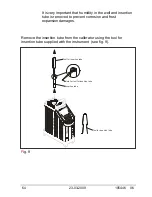105446 06
23-03-2009
77
Click a radio button to select the scenario that should be
used, depending on which calibrated temperature reference
that is available.
Click a radio button to select the desired temperature units.
Click a radio button to select whether the calibration only
should be performed as an “As Found” which means without
adjusting the internal sensor, or if it should be both as an “As
found” measurement followed by and adjustment of the
sensor and a final “As Left” calibration after the adjustment.
After the calibration measurement reports on both
calibrations can be printed.
Enter the ambient temperature and the operator initials.
These are to be used on the printed measurement reports.
Ensure that the precision thermometer is positioned correctly
and ready to measure the temperatures.
Confirm that the calibration should be started.
Information on the last calibration date for the reference input
is read from the calibrator and given to help you ensuring an
adequate calibrated reference.