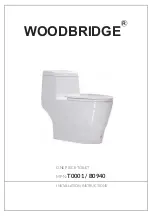22
■ Power Saving
OPERA
TION INSTRUCTION
BACK
Setting Temperature
Close
Close
OFF
ON
Flash
ON
Power Save Indicator
Power Saving
Temperature
Setting Temperature
Power Saving
Temperature
Standby
8 hours
SET
Wa
rm
Wa
ter
Seat
Temperature
Wa
rm
Wa
ter
Seat
Temperature
OFF
Flash 2 times per time
Power Save Indicator
BACK
In Use
Power Saving
Power Saving
Indicator
SET
Power saving function is divided into one touch power saving (8 hrs) and high efficiency power saving (always). Using high efficiency
power saving and one touch power saving simultaneously, the power saving effect is more significant. The initial setting is "close".
After 8 hours, it is in "standby" condition, power saving
indicator switch to flash.
If it uses with one touch power saving together, when
one touch power saving is operating (8 hrs), Power
Saving indicator on the operation section is on, and
when one touch power saving is in standby (16 hrs),
Power Saving indicator flashs 2 times for each time.
The Power Saving indicator on the operation section is on.
If the product is not used during night time etc., press POWER SAVING button
to
cut off power of both warm water and seat heater
for up to 8 hours,
t
o reduce power consumption. After 8 hours, warm water temperature and seat temperature resume to the set
conditions. The function automatically circulate every 24 hours (in same period of each day).
Power Saving
Indicator
Power Saving
One Touch Power Saving (8 hrs)
High Efficiency Power Saving (always)
How to release high efficiency power saving function
Press [Power Saving] button.
Press [Water Temp] and [Power Saving]
button, and continues for 2 seconds or more.
Water Temp
Power Saving
(Reference)
(Reference)
When power off or
unplugging
the power plug, one touch power saving
reverts
to initial setting.
High Efficiency Power Saving (always)
Power saving indicator of displayed part turns off.
Due to the temperature of warm water and seat will lower when saving power, you may be feel little cool. Please release power saving mode then.
When power saving function is not in use, close the lid
to conserve power.
Power saving indicator of displayed part flashs.
When the product is not in use, it lowers the temperature of warm water and seat to control power consumption.
When the product is not in use, it enters power saving mode automatically.
How to release one touch power saving function
Press [Power Saving] button.
Press [Water Temp] and [Power Saving] button, and continues for 2 seconds or more.