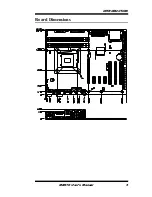INSTALLATIONS
MB970 User’s Manual
11
JBAT1: Clear CMOS Contents
JBAT1
Setting
Function
Pin 1-2
Short/Closed
Normal
Pin 2-3
Short/Closed
Clear CMOS
JP1, JP2, JP3: RS232/RS422/RS485 (COM1) Selection
COM1
Function
RS-232
RS-422
RS-485
Jumper
Setting
(pin closed)
JP1:
3-5&4-6
JP3:
1-2
JP2:
3-5 & 4-6
JP2:
1-3&2-4
JP3:
3-4
JP2:
1-3 & 2-4
JP1:
1-3&2-4
JP3:
5-6
JP2:
1-3 & 2-4
JP4: COM1 RS232 RI/+5V/+12V Power Setting
JP4
Setting
Function
Pin 1-2
Short/Closed
+12V
Pin 3-4
Short/Closed
RI
Pin 5-6
Short/Closed
+5V
JP5: COM2 RS232 RI/+5V/+12V Power Setting
JP5
Setting
Function
Pin 1-2
Short/Closed
+12V
Pin 3-4
Short/Closed
RI
Pin 5-6
Short/Closed
+5V
Summary of Contents for MB970
Page 1: ...MB970 Intel Ivy Bridge PCH ATX Motherboard USER S MANUAL Version 1 0 ...
Page 4: ...iv MB970 User s Manual This page is intentionally left blank ...
Page 8: ...INTRODUCTION 4 MB970 User s Manual Board Size 305mm x 244mm ...
Page 9: ...INTRODUCTION MB970 User s Manual 5 Board Dimensions ...
Page 18: ...INSTALLATIONS 14 MB970 User s Manual Connector Locations on MB970 ...
Page 69: ...DRIVERS INSTALLATION MB970 User s Manual 65 This page is intentionally left blank ...