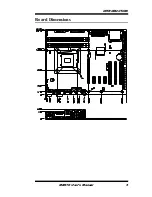MB970 User’s Manual
iii
Table of Contents
Introduction
...................................................... 1
Product Description ............................................................ 1
Checklist ............................................................................. 2
MB970 Specifications ........................................................ 3
Board Dimensions .............................................................. 5
Installations
...................................................... 6
Installing the CPU .............................................................. 7
Installing the Memory......................................................... 8
Setting the Jumpers............................................................. 9
Connectors on MB970 ..................................................... 13
BIOS Setup
.........................
錯誤
!
尚未定義書籤。
Drivers Installation
........
錯誤
!
尚未定義書籤。
Intel Chipset Software Installation Utility
錯誤
!
尚未定義書籤。
VGA Drivers Installation ................
錯誤
!
尚未定義書籤。
Realtek HD Audio Driver Installation
錯誤
!
尚未定義書籤。
LAN Drivers Installation ................
錯誤
!
尚未定義書籤。
Intel® Management Engine Interface
錯誤
!
尚未定義書籤。
ASMedia USB 3.0 Drivers .............
錯誤
!
尚未定義書籤。
Appendix
.............................
錯誤
!
尚未定義書籤。
A. I/O Port Address Map ................
錯誤
!
尚未定義書籤。
B. Interrupt Request Lines (IRQ) ....
錯誤
!
尚未定義書籤。
C. Watchdog Timer Configuration .
錯誤
!
尚未定義書籤。
Summary of Contents for MB970
Page 1: ...MB970 Intel Ivy Bridge PCH ATX Motherboard USER S MANUAL Version 1 0 ...
Page 4: ...iv MB970 User s Manual This page is intentionally left blank ...
Page 8: ...INTRODUCTION 4 MB970 User s Manual Board Size 305mm x 244mm ...
Page 9: ...INTRODUCTION MB970 User s Manual 5 Board Dimensions ...
Page 18: ...INSTALLATIONS 14 MB970 User s Manual Connector Locations on MB970 ...
Page 69: ...DRIVERS INSTALLATION MB970 User s Manual 65 This page is intentionally left blank ...