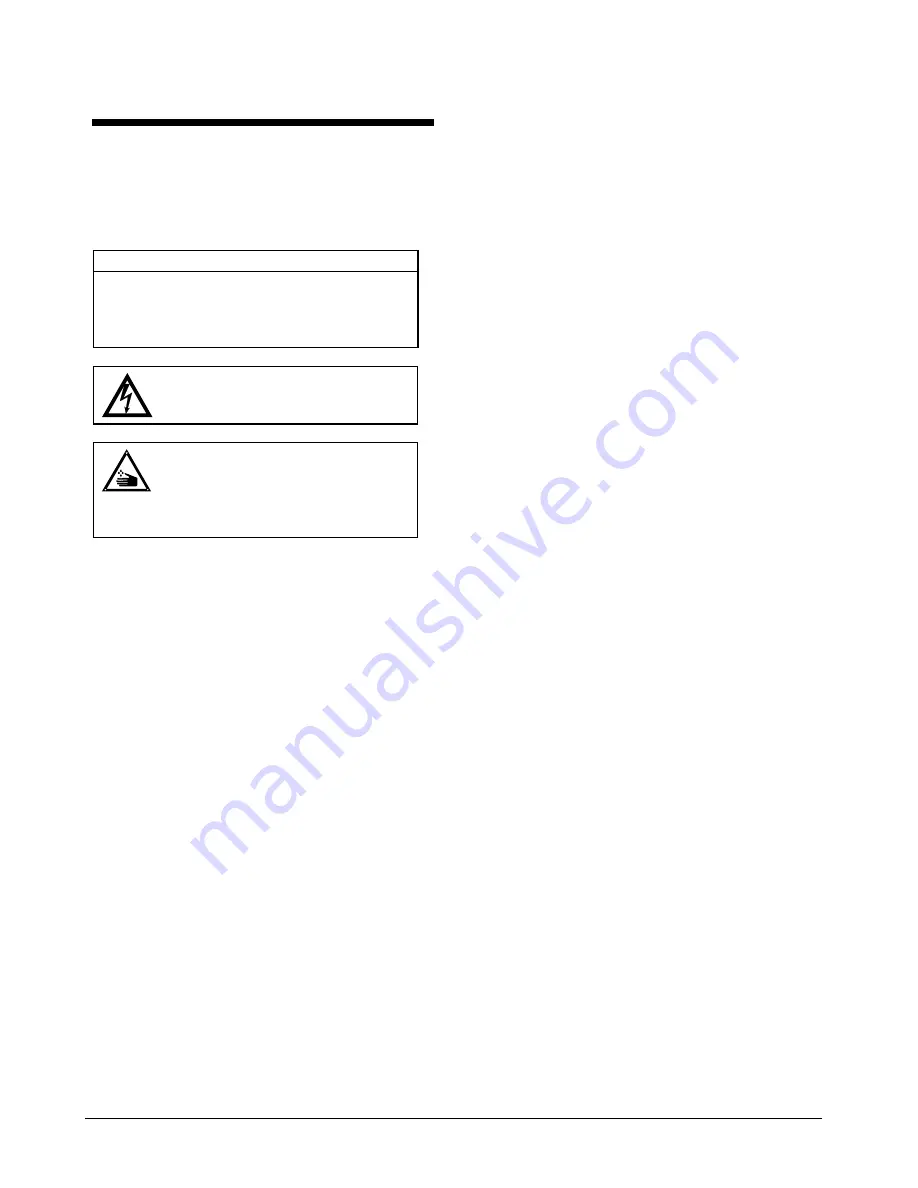
AD32 ENHANCED TOUCH TRACKER W/VMS
8000-2671-02, REV. A
INSTALLATION INSTRUCTIONS
5
Remote Switcher Location
If the EIM and T
OUCH
T
RACKER
s will be located
more than 4m (14 ft) but less than 15m (50 ft) from
the Video Matrix Switcher, the following additional
equipment will be needed:
Description
Qty Part No.
CABLE ASSY,MDLR,14FT,8 COND,CROSS-P
1
6003-0047-01
TERMINAL, RJ45
2
2113-0019-01
ANCHOR,PLASTIC,W/O SCREW,8-10
4
2880-0083-01
SCR,TYP AB,PHP,CAD,#8X1"
4
2816-7634-44
CABLE,3COND,18AWG,4M-15M (14’-50”)
1
6002-0024-01
WARNING: Shock Hazard!
Disconnect AC Power.
CAUTION: static sensitive
components!
Follow proper handling procedures
to prevent component failure.
Installation Procedures
1. Attach each EIM to a wall or other surface within
3m (10 ft) of its T
OUCH
T
RACKER
controller.
2. Terminate the EIM at the end of the SensorNet
network.
See
Figure 1
for the wiring diagram for a typical 2-
controller VM32 system installation. See
Figure 3
for the wiring diagram for remotely located Video
Matrix Switcher. For more information on the
SensorNet network, see the
SensorNet Network
Guide
(PN 8000-0970-01).
3. Attach the HP0047 terminal boxes to a wall. The
remote terminal box must be within 15m (50 ft) of
the EIM terminal box.
4. Connect the 3-wire, 18AWG shielded cable to the
terminal boxes (see
Figure 3
).
5. Attach the 3 spade lugs to one end of the 3-
conductor cable, then attach the lugs to the EIM
power transformer.
6. Connect the power transformer cable and the
SensorNet data cable, and if required, the data
cable to EIM #2, to the compression connector, and
connect it to J3 on each EIM.
7. Wire the DB9 connector to the data cable. See the
tables in
Figure 3
. Assemble the hood onto the
DB9 connector.
8. Connect the data cable to J1 on the EIM to the
HP0047 terminal box.
9. Install a ferrite core onto a modular cable assembly,
2.54-3.81cm (1 in.-1.5 in.) from an RJ45 connector
(see
Figure 2
).
10. Connect the modular cable to the remote HP0047
terminal box and to the RS232 port 1 (primary) or
port 2 (secondary) on the rear panel of the Video
Matrix Switcher.
11. Connect a modular cable to J2 on EIM and to the
T
OUCH
T
RACKER
controller.
12. Plug each power transformer into a grounded,
3-wire receptacle.
NOTE:
If the keypad and backlighting do not illuminate
when power is applied, unplug the power
transformers, check all wiring connections, and
repeat step 12.
13. To configure the T
OUCH
T
RACKER
controller as a
primary or secondary unit, page down the screen to
the
Tog Primary/2nd
menu option.
14. To select the
Tog Primary/2nd
menu option, press
the zoom (top line) or focus (bottom line) button, as
appropriate.
15. Press
Next
to toggle between using the T
OUCH
T
RACKER
controller as the primary unit or as the
secondary unit.
16. Press
Menu
to reset the T
OUCH
T
RACKER
controller
as a primary or secondary unit. The controller will
reboot to the Camera Control Mode.























