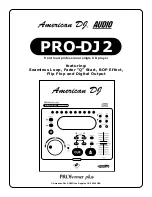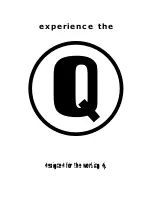American DJ
®
AUDIO •PPRO-DJ2 INSTRUCTIONS MANUAL • PAGE 9
BASIC OPERATIONS (CONT.)
8. AUTO CUE
• When disk is loaded, the cue point is set to the first source of music. If track is changed before pressing play, the
CUE POINT is changed to the new starting point. If you pause during playback this also sets the new CUE
POINT.
9.
FRAME SEARCH
• This is done by first pausing then using the jog wheel to set the starting point. (When you use the jog wheel the
monitor function allows you to hear what is playing. Once you have set starting point press PLAY then CUE to
again mute output.)
10. SCANNING (FAST FORWARD / FAST REVERSE)
• To do this rotate Shuttle wheel forward or reverse. You can scan or reverse in 6 different speeds depending on how
much you rotate the wheel.
11. SEAMLESS LOOP PLAY
• You can create a seamless loop between two points continuously.
(1) Press PLAY/PAUSE BUTTON (11) so a CD is playing. The PLAY/PAUSE BUTTON (11) LED lights
(figure 10).
(2) Press IN BUTTON (9). This sets the starting point of the SEAMLESS LOOP. The IN BUTTON LED will light
(figure 11).
(3) Press OUT BUTTON (5b) to set desired ending point of the SEAMLESS LOOP. You will know you are in
SEAMLESS LOOP mode because IN BUTTON (5a) and OUT BUTTON (5b) LEDs will light and flash.
LOOP INDICATOR (31) in LCD DISPLAY (15) will also flash (see figure 14). Sound will continue with no
interruption (SEAMLESS LOOP).
(4) To exit the SEAMLESS LOOP, press the OUT BUTTON (5b). LEDs will stay on but not flash. Music will
resume normal play (figure 13).
(5) To replay loop, press the RELOOP BUTTON (23). IN BUTTON (5a) and OUT BUTTON (5b) LEDs and
LOOP INDICATOR (31) in LCD DISPLAY (15) will all begin flashing again (figure 14).
12. EDITING A LOOP: NOTE: YOU CAN ONLY EDIT THE ENDING PART OF THE LOOP.
(1) You must be in SEAMLESS LOOP mode. If a SEAMLESS LOOP has not been created, follow instructions in
step 11 for creating a SEAMLESS LOOP. If a SEAMLESS LOOP has already been created and you wish to
edit it, press RELOOP BUTTON (14) to reenter the SEAMLESS LOOP mode (figure 14).
(2) Next, press OUT BUTTON (5b) to return to normal play (figure 13). This disengages the SEAMLESS LOOP
mode.
(3) Press OUT BUTTON (5b) again for new desired ending point of the loop (figure 13).
FOR SHORTER LOOP: press OUT BUTTON (5b) quickly.
FOR LONGER LOOP: Wait until the song plays several frames, them press OUT BUTTON (5b).
13. TIME DISPLAY
•
During normal play, each time you press the TIME BUTTON (18), the display changes to give you the following
information (see figure 1, LCD screen).
(1) ELAPSED playing time
(2) REMAINing time of a track. If the current track number is over 34, “...................” is displayed.
(3) TOTAL remaining time of the disc.
14. PITCH BENDING
• The speed increases or decreases respectively when the PITCH BEND (+) BUTTON (9) or PITCH BEND (-)
BUTTON (9) is pressed. The extent to which the speed changes is proportionate to the amount of time the
button is pressed. For example, if the PITCH BEND (+) BUTTON (16) is held in continuously, the speed
increases continuously.
• The pitch can be changed from +/- 8%, +/- 12%, or +/- 16% range. See changing PITCH PERCENTAGE (15).
• The jog wheel will temporarily bend the pitch of the music if the song is already playing. Rotate the wheel
clock-wise to speed up or counterclockwise to slow down. The speed that you rotate the inner JOG WHEEL
determines the percentage (%) of the PITCH BEND.
fig. 11
fig. 12
fig. 13
fig. 14
fig. 10