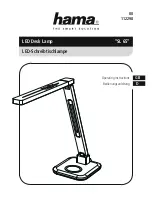ADJ Products, LLC - www.adj.com - Inno Color Beam Z19 User Manual Page 4
ADJ Products, LLC - www.adj.com - Inno Color Beam Z19 User Manual Page 5
Inno Color Beam Z19 Safety Precautions
• To reduce the risk of electrical shock or fire, do not expose this unit
rain or moisture
• Do not spill water or other liquids into or on to your unit.
• Be sure that the local power outlet match that of the required volt-
age for your unit.
• Do not attempt to operate this unit if the power cord has been
frayed or broken. Do not attempt to remove or break off the ground
prong from the electrical cord. This prong is used to reduce the risk
of electrical shock and fire in case of an internal short.
• Disconnect from main power before making any type of connection.
• Do not remove the cover under any conditions. There are no user
serviceable parts inside.
• Never operate this unit when it’s cover is removed.
• Never plug this unit in to a dimmer pack
• Always be sure to mount this unit in an area that will allow proper
ventilation. Allow about 6” (15cm) between this device and a wall.
• Do not attempt to operate this unit, if it becomes damaged.
• This unit is intended for indoor use only, use of this product out`
doors voids all warranties.
• During long periods of non-use, disconnect the unit’s main power.
• Always mount this unit in safe and stable matter.
• Power-supply cords should be routed so that they are not likely to
be walked on or pinched by items placed upon or against them,
paying particular attention to the point they exit from the unit.
• Cleaning -The fixture should be cleaned only as recommended by
t he manufacturer. See page 22 for cleaning details.
• Heat -The appliance should be situated away from heat sources
such as radiators, heat registers, stoves, or other appliances (inclu-
d ing amplifiers) that produce heat.
• The fixture should be serviced by qualified service personnel when:
A. The power-supply cord or the plug has been damaged.
B. Objects have fallen, or liquid has been spilled into the appliance.
C. The appliance has been exposed to rain or water.
D. The appliance does not appear to operate normally or exhibits a
marked change in performance.
The Inno Color Beam Z19 is fully operational in two different mount-
ing positions, hanging upside-down from a ceiling or set on a flat level
surface. To avoid internal damage to the unit, never mount the unit on
its side as illustrated above. Be sure this fixture is kept at least 0.5m
away from any flammable materials (decoration etc.). Always use
and install the supplied safety cable as a safety measure to prevent
accidental damage and/or injury in the event the clamp fails (see next
page). Never use the carrying handles for secondary attachment.
When installing the unit, the trussing or area of installation must be
able to hold 10 times the weight without any deformation. When
installing the unit must be secured with a secondary safety attach-
ment, e.g. and appropriate safety cable. Never stand directly below
the unit when mounting, removing, or servicing the unit.
Overhead mounting requires extensive experience, including calculat-
ing working load limits, installation material being used, and perodic
safety inspection of all installation material and unit. If you lack these
qualifications, do not attempt the installation yourself.
These installaiton should be checked by a skilled person once a year.
Inno Color Beam Z19 Installation