Reviews:
No comments
Related manuals for ALC-108A
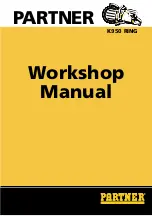
K950 RING
Brand: Partner Pages: 20

Slice
Brand: Making Memories Pages: 18

DCBT52D-2SS22
Brand: Elem Garden Technic Pages: 91

22147T
Brand: GreenWorks Pages: 25

RBC430SBS
Brand: Ryobi Pages: 17

Kongsberg XN IPC 2.0
Brand: Esko Pages: 165

54911
Brand: Rubi Pages: 12

PFSG 180/1
Brand: Pro Work Pages: 32

8695 4791
Brand: Lincoln Electric Pages: 42

B 26 D
Brand: ST. SpA Pages: 50

TC-230
Brand: D-CUT Pages: 7

BC 509
Brand: Cub Cadet Pages: 24

powermax65
Brand: Hypertherm Pages: 150

TC 200
Brand: Far Tools Pages: 45

BCL-X series
Brand: Bodor Pages: 64
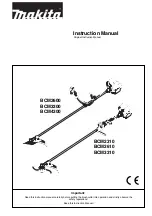
BCM2600
Brand: Makita Pages: 24

PZ4822
Brand: Poulan Pro Pages: 75

335RJX series
Brand: Husqvarna Pages: 36













