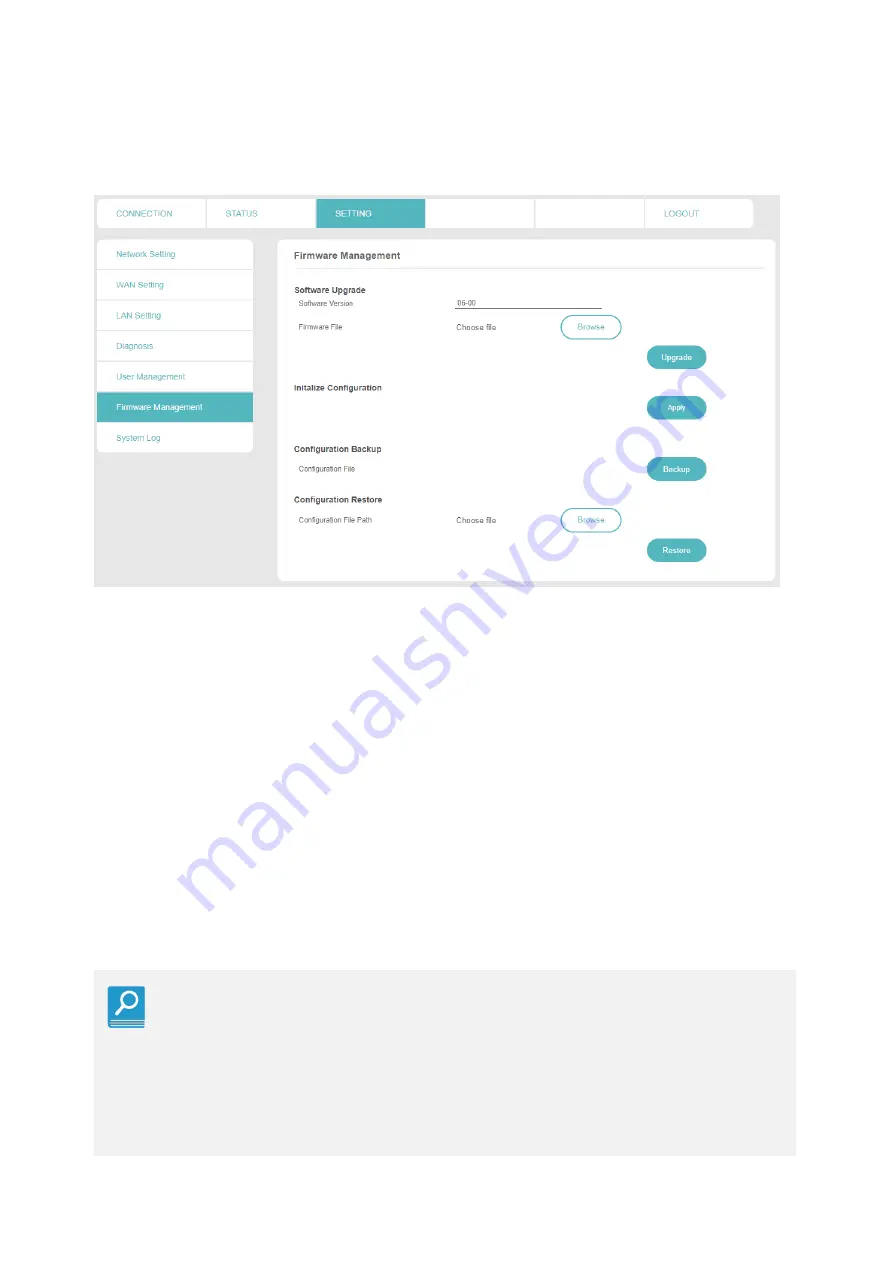
AMT5500 User Manual
46
4.6. Firmware Management
4.6.1. Software Upgrade
If you want to upgrade your router's software, you can upgrade by selecting the software
binary file you want to upgrade software version.
To use Software Upgrade:
1. Go to
SETTING > Firmware Management
>
Software Upgrade
.
2. Check current Software Version.
3. Click
Browse
.
4. Select the file of the version you want to upgrade on your PC.
5. Click
Upgrade
.
6. After completing the upgrade, check if the Software Version has changed.
The upgrade process proceeds in two stages.
1) The upgrade file is sent to the router.
2) Router automatically restarts and upgrades
Upgrade progress can be checked with CTRL LED.
Software is not rollback to the original/previous Software after power is OFF
because the upgraded Software is stored in nonvolatile memory.






























