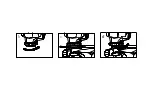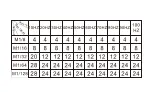1. Basic Functions
Button Functions
<ON/OFF> Button
To turn the Altura Photo flash unit on or off press and hold this
button for 2 seconds.
Press this button to switch between the different flash modes.
Modes include: TTL/M/Strobe/S1/S2
Press this to fire the flash. Use this to test the flash’s settings.
Use this button to save different settings chosen using the
ARROW buttons.
Use these buttons to adjust different settings.
Press this button once and use the arrow keys to adjust the focal
length of the Altura Photo flash unit. Focal range options include:
18/20/24/28/35/50/70/85/105/135/150/180mm
<ZOOM> Button
<MODE> Button
<PILOT> Button
<SET> Button
<ARROW> Buttons
Summary of Contents for AP-C1001 FLASH
Page 1: ...USER S MANUAL AP C1001 FLASH ...
Page 10: ...b c d ...
Page 20: ......
Page 24: ...Press SET again to adjust the frequency of the flash This will range from 1 to 100 hertz Hz ...
Page 25: ...Reference output frequency and times output Max times Frequency ...
Page 26: ...output Max times Frequency ...
Page 28: ...2 ...
Page 33: ...INDOOR OUTDOOR MASTER SLAVE 30m 15m SLAVE 80 One Master One Slave ...
Page 34: ...One master Two slave OUTDOOR INDOOR 30M 15M SLAVE SLAVE A B 80 ...
Page 35: ...One master Three or More Slaves 30M 15M SLAVE A B C 80 OUTDOOR INDOOR SLAVE SLAVE ...
Page 48: ......