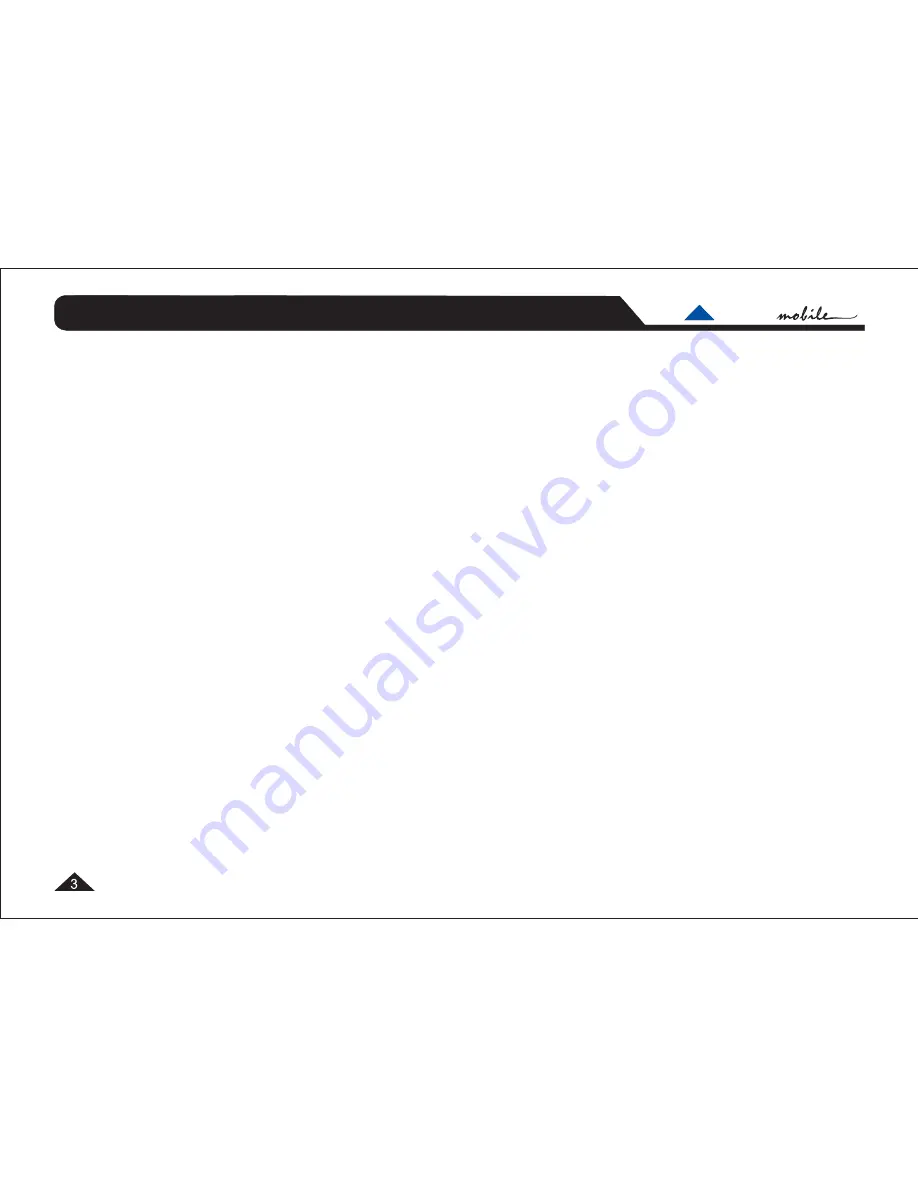
In purchasing DYNAMATE, you purchased a very powerful dynamic processor that is easy to use. No programming or
complex skills are required since it's just a case of choosing a preset function. DYNAMATE does all the required processing
dynamically - that is, automatically in response to the changing level and characteristics of the music.
Once it's all correctly installed, you'll be eager to play with your new buy. If the product has been installed for you there's
nothing stopping you so go ahead - just read the following warning first and remember to come back and read the rest
,
of this manual.
Important Warning
Take it easy at first. Avoid operating your system at high volume initially. When you switch from
Bypass mode to one of the active modes, the dynamic AGC (Automatic Gain Control) may increase the overall level
substantially and this could damage speakers if you're not expecting it.
Keep the volume level down until you are familiar with the unit
.
If you've purchased the product but haven't had it installed in your vehicle, that's obviously the first thing you'll need to do.
We strongly recommend that you have the unit professionally installed by a specialist company authorised by the ALTO
Mobile
distributor in your country. The installation instructions in this manual are for guidance only and are not intended
TM
to be a thorough explanation of all the steps involved in correctly fitting this unit. The instructions assume that the person
installing the equipment has been trained to carry out such work.
Once you've had a quick play with it you'll have some idea of what the DYNAMATE can do, but it's worth taking time to
understand each of the preset algorithms and the kind of results you can expect. For example, the effect of the processing
is in many cases influenced by the level of the input signal across different frequency bands - something that may not
have been immediately obvious from your initial experiments.
Understanding how each group of presets manipulates the sound will help you to know when to apply a certain preset
for best results.
It's also worth mentioning that while DYNAMATE's processing abilities may be greatly appreciated even when the vehicle
LTO
LTO
TM
Introduction



















