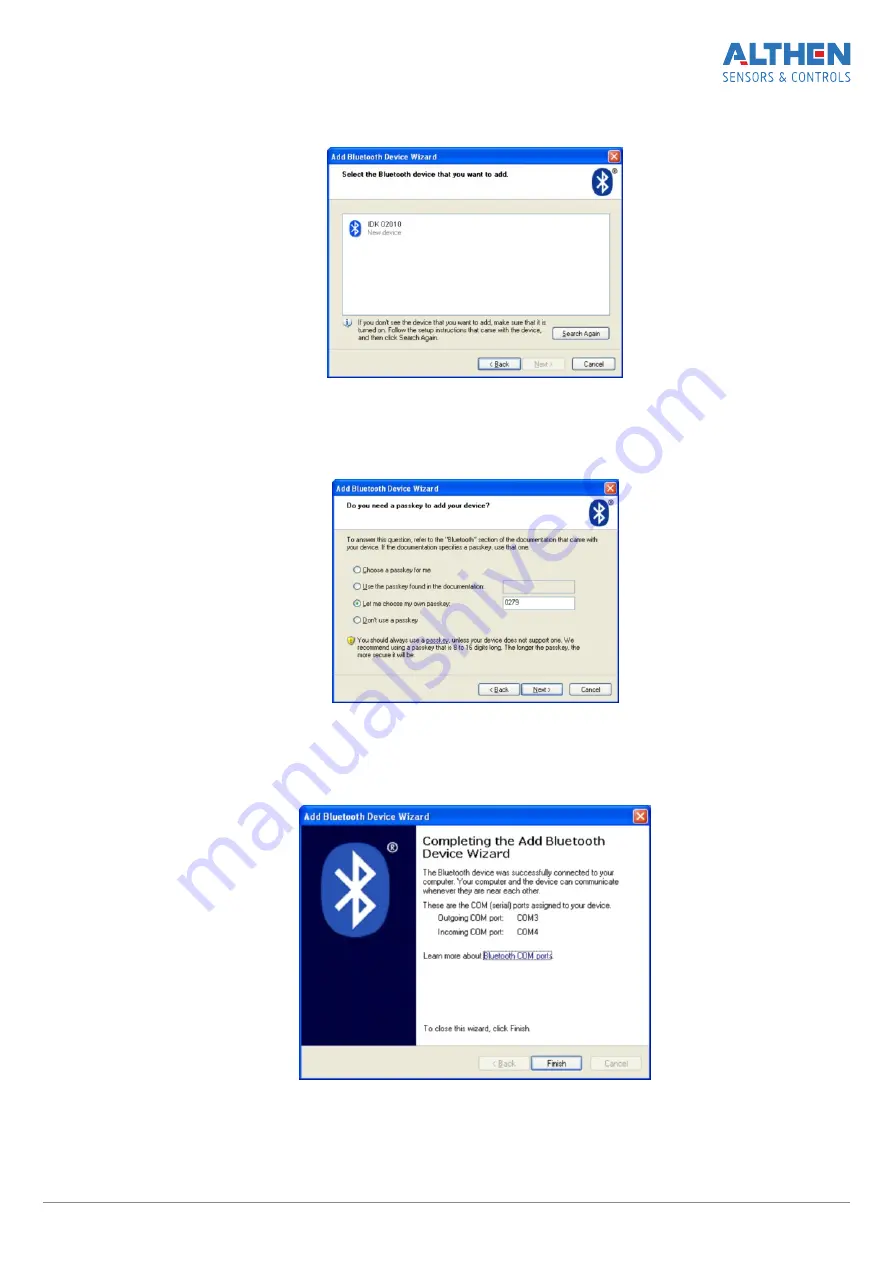
·
when the search is competed, the wizard will show the devices found:
·
select the required device (IDK), press
Next
and type access key (Pin). The
key for each device consists of 4 symbols and is set based on the IDK serial
number. For example, if the IDK number is 02010, then Pin=0200; 01309 -
Pin=0139, etc.
·
press
Next
and continue installation process.
·
when required drivers are installed, the Bluetooth device will give a
message with COM-port (outgoing) which should be opened for
connection with IDK during measuring. In this case, the port is COM3:
Page 2 7 /29

















