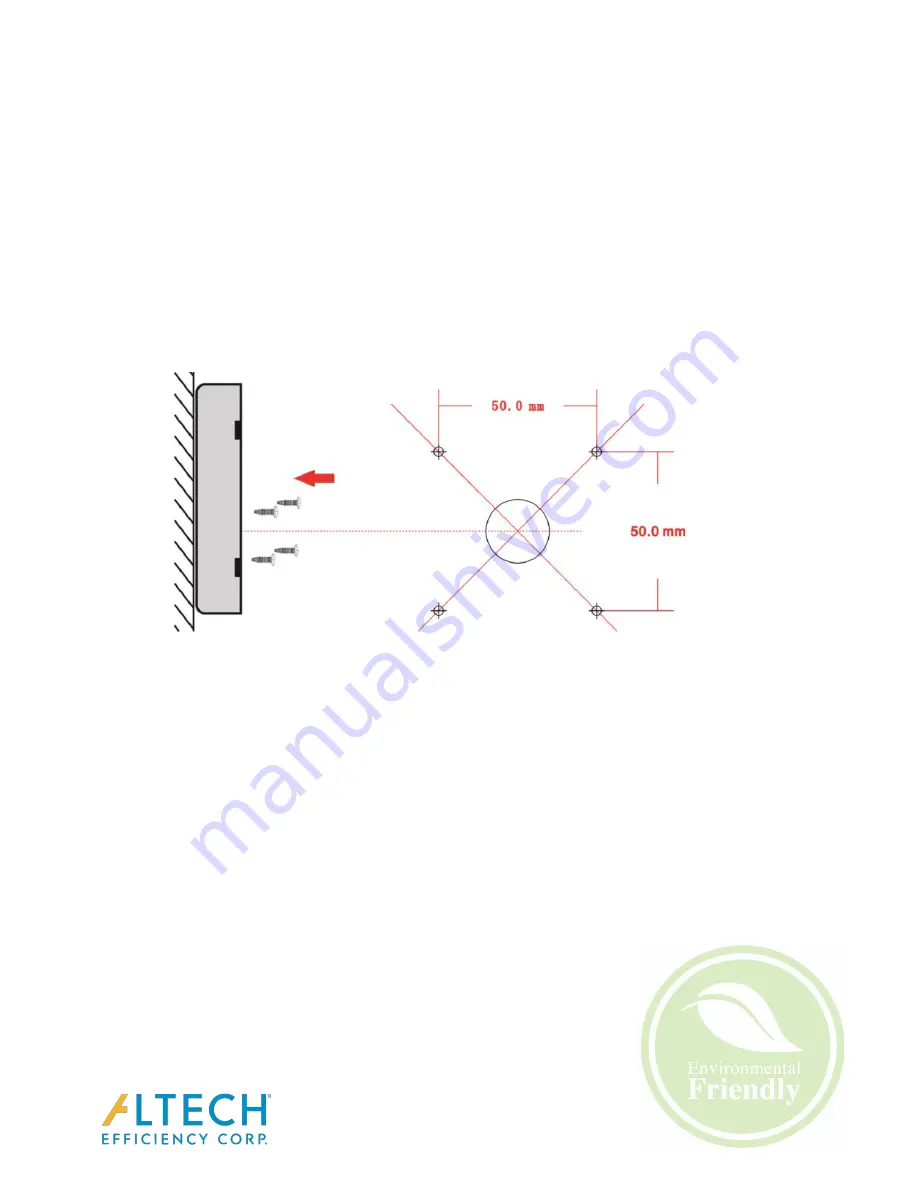
Installation Instructions:
1. Loosen the screws on the side of the wall pack and open the fixture.
2. Remove the wire nuts connecting the driver to the LED board and disconnect
wires.
3. Remove the front of the fixture by lifting off the hinge.
4. Choose mounting hole option and remove respective mounting hole cover.
5. Screw on the cable gland that accompanied the fixture.
6. To shorten installation time, drill appropriate mounting holes in the back of the
fixture to align with exiting holes whenever possible.
7. Connect the input and ground wires of the fixture to the power supply.
Brown
is live. Blue is neutral. Green/Yellow is ground. Wiring inside the fixture
is recommended.
8. Reattach front of fixture to the mounting hinges.
9. Reconnect the driver to the LED board with the provided wire nuts.
10.Close the fixture and secure the screws on the side of the fixture.
Summary of Contents for AE-L-WPIS-40
Page 3: ...Dimensions...























