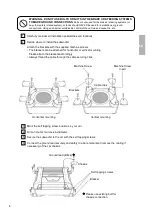TROUBLESHOOTING
If you have a problem with the product then please check the following
before taking for repair.
DO NOT USE A MOBILE PHONE NEAR THIS PRODUCT.
Use of a mobile phone may cause
interference and noise.
DO NOT EXCEED THE INPUT LEVEL SPECIFIED FOR THIS PRODUCT.
If there is distortion or a
popping noise from the subwoofer, the input level is too high. If the subwoofer has prolonged use in this
condition, this may result in deterioration of performance or may cause damage to the subwoofer.
DAMGE CAUSED BY EXCESSIVE INPUT LEVEL WILL NOT BE COVERED UNDER WARRANTY.
CAUTION IN USE
SYMPTOMS
REASON
SOLUTION
Unit does not operate. (For
example if the fuse is blown)
The head unit is not powered up.
Check the earth lead connection
Earth lead is not connected
properly.
The power lead to the battery is
not connected properly.
Replace with a fuse of the correct
rating.
Power up the head unit.
There is power but no sound.
The fuse is blown.
Remote turn on lead is not
connected properly.
Check the battery lead
connection
Check the remote turn on lead
connection
RCA leads are not connected.
Speaker level input cables are
not connected properly
The gain is not at the correct
level for the system.
Connect RCA leads correctly.
Check the speaker level input
cable connections.
Adjust the gain setting to an
appropriate level for the system.
EN
4